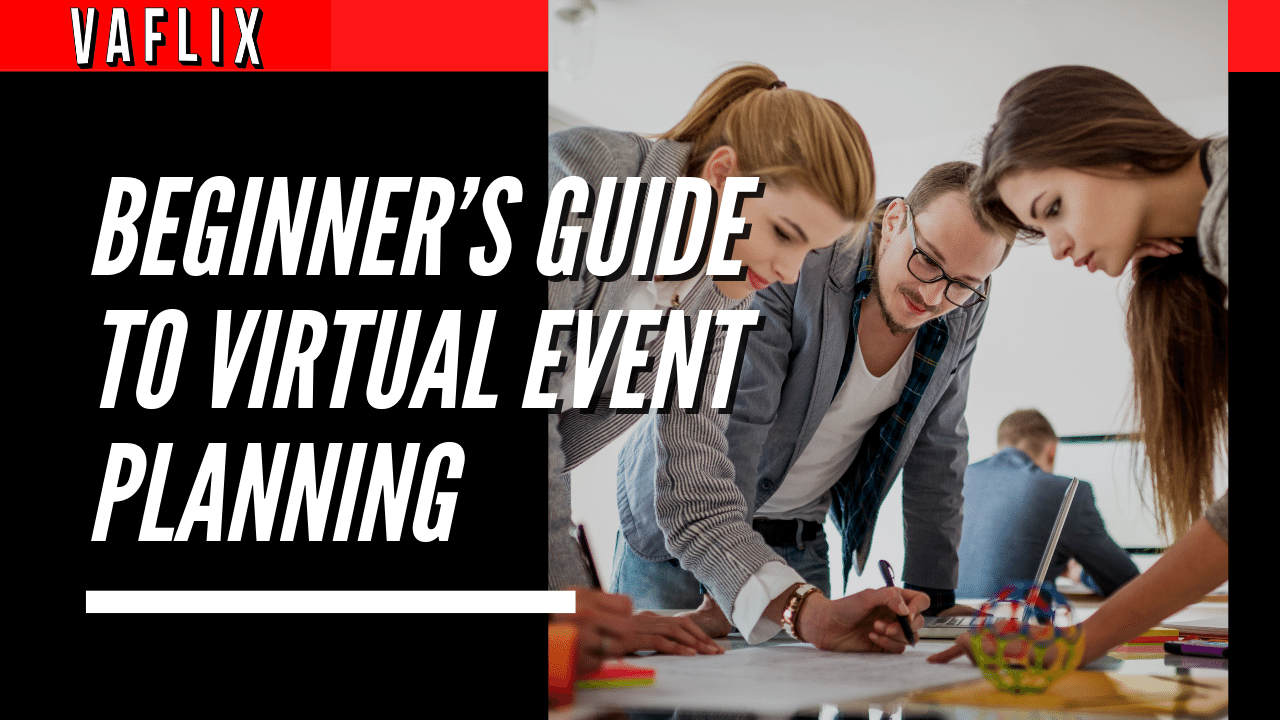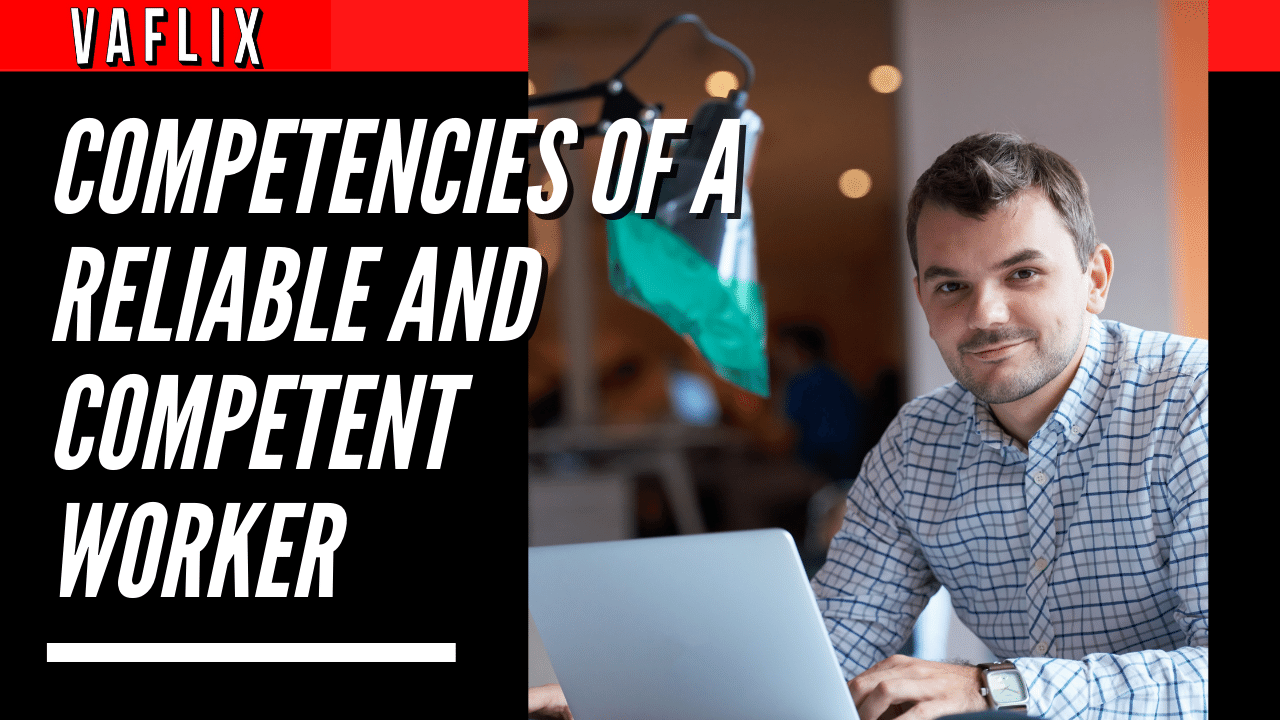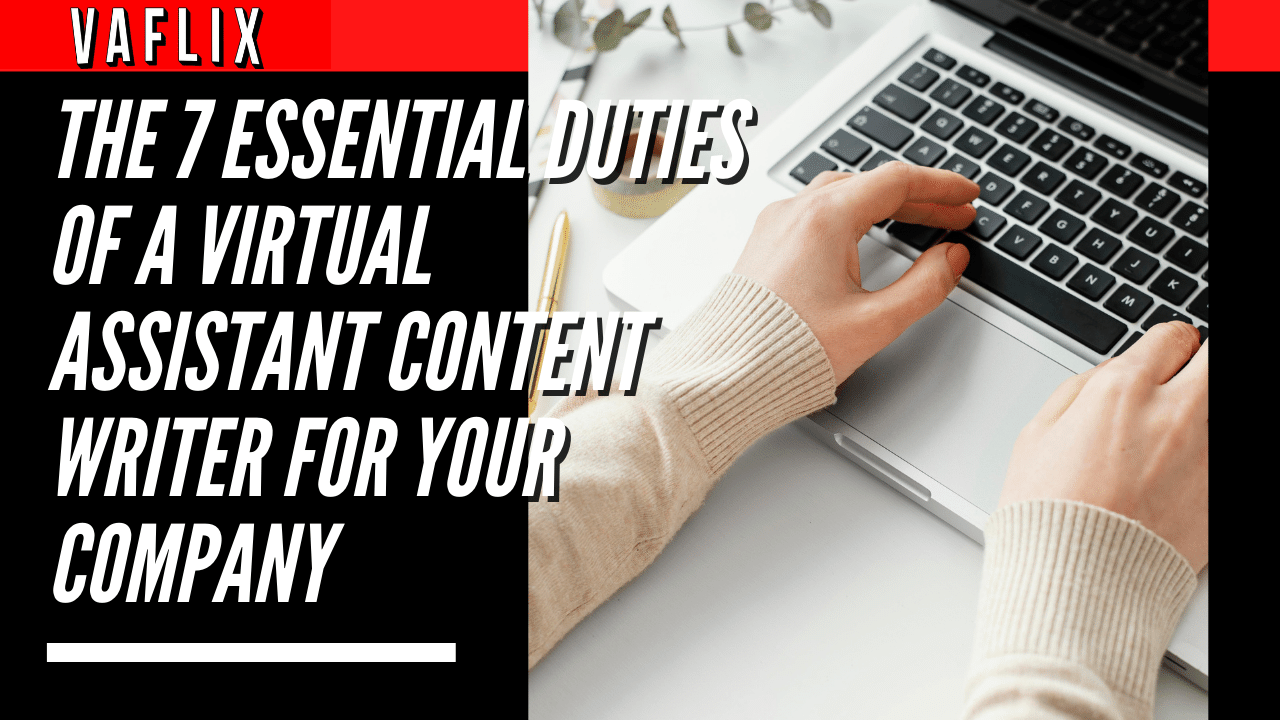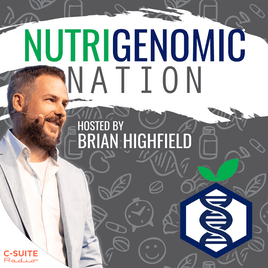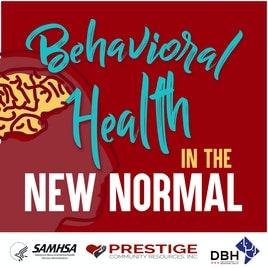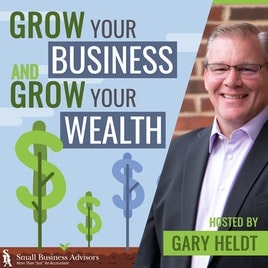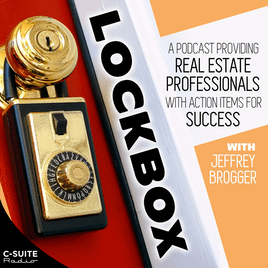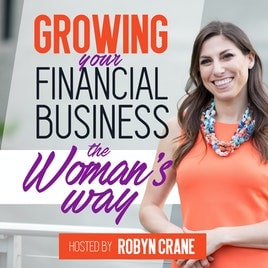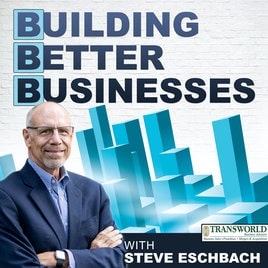Beginner’s Guide to Virtual Event Planning
How do you proceed in a world where virtual events are on the rise and businesses are still transitioning to online meetings? To assist you in navigating the process, we’ve categorized the key components and provided samples.
Due to the current COVID-19 outbreak, companies of all sizes have been forced to reevaluate, modify, or cancel activities that had been planned for months or years. If you have a face-to-face event planned for this year, it’s likely that you’ve had to reconsider a great deal of your plans.
One alternative is to move previously in-person events to the digital sphere by hosting virtual events. Whether you are creating a virtual event from start or transforming a real event into a virtual one, there are several factors to consider and prepare for. And if you’re not a natural event planner with the knowledge to shift in-person events to online events without a hitch, don’t worry – we’ve outlined the most important considerations.
Are virtual events worth having?
Before discussing the how, let’s discuss the why. Whether you are considering a virtual event, you may be wondering if the time and expense are really worthwhile. After all, it is difficult to replicate the experience of an in-person event, which for certain events is the purpose.
In the foreseeable future, live in-person events are likely to be plagued with unpredictability at best. In our opinion, this makes virtual events at least worthy of consideration. Here are a few further arguments in favor of virtual event planning:
- Lower costs. The cost of conducting a virtual event is negligible compared to the expense of hiring a real facility, flying in attendees, and all the additional fees associated with having an in-person event.
- Opportunity for higher (and broader) attendance. More people will be able to attend your event if there are no geographical or transport barriers.
- Content can easily be repurposed. The content developed for virtual events may be readily captured and disseminated even after the event has concluded, extending the life of your investment.
- Virtual events convert, too. According to VA FLIX, “Recent studies suggest that 20% to 40% of webinar attendees turn into qualified leads.
A successful online-only event requires a smart event concept and internet-optimized event technology. Next, we will provide instances of people who have taken events online and created a fantastic virtual experience, replete with audience participation and positive feedback.
Successful Virtual Event Examples.
Women’s Weekend Film Challenge Virtual Networking Event
The Women’s Weekend Film Challenge changed their intended networking event from an in-person gathering to the virtual realm. According to participant Arestia Rosenberg, the virtual event ran well.
“The organizers kept things moving, provided ample breakout spaces and opportunity to interact with other attendees, and provided discussion starters,” Arestia stated. “They also advised that we exchange contact information at the start of each breakout room to ensure that we truly communicated information with the other participants in the event that time ran out.”
Zero Code Conference 2020
Zero Code Conference 2020 was conceived as a virtual event from the outset, taking use of the unique opportunities afforded by the virtual realm to do things that a physical conference could never accomplish.
According to Lazar Stojkovic, this enhanced the value of the conference: I like how simple it was to move between the conference tracks and, in one instance, listen two fascinating speeches from separate tracks simultaneously. Definitely something that could not be done during a live event! The networking component was also quite handy. There was a gallery of participants with information on what each person planned to achieve at the event, as well as other links that could be explored prior to making contact.
Mizzou Alumni Leadership Conference
The potential to incorporate a much bigger and broader audience is one of the greatest advantages of being virtual; without the need for travel, practically anybody may participate. This is what occurred this year when the Mizzou Alumni Leadership Conference became a virtual event.
The conference nevertheless managed to provide an entertaining, dynamic, and informative program despite the increased attendance.
As each event moved, the organization did an outstanding job of finding methods to continue to engage guests via surveys, interesting guest speakers, Q&A sessions, and the addition of intriguing films.
6 tips for virtual event planning
There are significant distinctions between preparing an in-person event and planning a virtual event that you should be aware of if you’re new to virtual event planning. Here are a few recommendations unique to virtual event planning that will facilitate a successful process and event.
- Keep expectations realistic. As stated before, it is impossible to recreate an in-person event in its entirety; thus, you should check your expectations at the door. Your virtual event should not be compared to a physical one. Instead, success should be measured based on reasonable expectations and actual virtual happenings.
- Keep your format and requirements in mind when selecting tech. Do not choose Zoom just because it is the first conferencing platform that comes to mind. Instead, examine the structure of your event and the requirements that format includes, and then pick the most appropriate technology and equipment to satisfy those requirements.
- Take a more prescriptive approach to informal socializing. In-person gatherings provide more relaxed chatting and socialization. This social interaction may not occur as naturally online. Therefore, it is your responsibility to facilitate and encourage attendance more actively.
- Plan for day-of tech hiccups and support. Even with the most meticulous planning and software, there is always the possibility of technical issues occurring during your event. Prepare in advance by procuring backup software and delivering technical help to guests and participants.
- Over-communicate—with attendees and participants alike. Whether you are transitioning from a physical event to a virtual one or have been preparing for a virtual event all along, you should err on the side of overcommunication. Ensure that all participants and attendees are aware of what to anticipate, how to access the event, and what technology they’ll need, as well as any other pertinent information.
- Hire a virtual assistant. Event preparation, or virtual event planning, demands a significant amount of time and work. It’s a significant commitment. Hiring a virtual assistant to assume the job of virtual event planner relieves you of at least part of this stress.
Working with a virtual event planning assistant
Let’s discuss working with a virtual assistant (VA) to arrange your event in further detail. VAs may assist with the majority of event planning tasks, regardless of whether the event is virtual or in-person. Here are some of the virtual event planning activities that a virtual assistant may do for you:
- Investigate tech alternatives, pricing, and more
- Research, outreach, and ongoing engagement with panels, speakers, etc.
- Testing to verify that participants are equipped with the proper technology
- Creating and sending invites with all the required virtual event information
- Collecting and managing RSVPs
- Developing and distributing feedback requests after an event
- Payment coordination for participants
- Preparing recorded event material for dissemination and reuse
VAs may also assist with other parts of marketing. Discover further information in our Marketing Guide.
Here are some examples of the sorts of events that VAs may manage, along with the typical activities they do for each.
Physical trade shows:
- Reserving the position of the booth
- Coordination of equipment and display material shipping/receiving
- Making arrangements for internet, power, and furnishings
- Organizing participation in many breakout sessions
Executive retreats and team-building events:
- Investigating venue alternatives and expenses
- Transport administration
- Developing social distance parameters
- Finding activities and activities for remote teams
Political events:
- Coordinating activities at government sites
- Working with occupied politicians and representatives
- Conducting food and drink research and arranging orders
Personal events:
- Bridal parties
- Virtual sampling of wine
- Virtual drink & paint
DOs and DON’Ts for an engaging virtual event
DO: Utilize the special advantages a virtual event affords Virtual polling made it possible for all guests to voice their thoughts and compare them to those of their peers.
I used the chat box so that participants could digitally interact and debate the subject of my presentation. Local and remote participants were able to participate in the debate, allowing for deeper ties despite the distance between them.
DON’T: Skimp on planning
Due to the additional processes needed in setting up these modifications in any system or software, you must inform your customers and stakeholders that there will be a greater need for preparation and that deadlines and decisions will need to be made sooner than usual.
Virtual event planning checklist
Organizing your first virtual event might be an intimidating task. Even if you have previously organized in-person events, virtual event planning is an altogether other animal, requiring new procedures and concerns. Planning the project in stages might help you remain organized and motivated.
Below, we share our simplified, 4-part checklist to help you plan your next virtual event.
Phase 1: Think about your audience, your participants, and your format
The next step is to examine the most essential aspect of any event: the audience. Include who this event is for, why they should come, and any other pertinent audience information.
This makes it easy to identify the sort of event and structure you will use, which is where the event planning process really starts. There are numerous sorts of virtual events you may hold, depending on the aims and tastes of your attendees:
- Networking events (i.e. happy hours)
- Conferences
- Panels
- Trade shows
- Webinars
- Fundraisers
Phase 2: Plan sessions and content
Now that the event’s framework has been determined, it is time to focus on the event’s content.
What themes will be covered at your event? How will you interact with them? Consider the session’s structure. When will there be presentations by speakers? When will participants be permitted to ask questions? What will informal networking and socializing look like?
This is the most enjoyable aspect of event planning since you get to delve into the topic that inspired your event.
A greater level of specificity during the preparation process makes it simpler to establish reasonable expectations for attendees and participants. Once you’ve established a content strategy, you must convey it to all participants and hosts.
Phase 3: Settle on logistics
You are ready to take logistics seriously. How will you bring your virtual event concept to life? The second phase consists of identifying and securing all the necessary resources. This comprises both technology (such as web conferencing software) and humans (such as panelists or speakers).
Now is the time to verify that all your logistics are in order and to prepare for a successful virtual event. Here are a few important considerations to bear in mind:
- How many attendees do you expect?
- On what platform will you host the event?
- Can your platform accommodate the number of attendees you expect?
- Can your chosen platform support the format of your event? (i.e. Do you need to be able to create break-out rooms or facilitate Q/A?)
- How will you send invitations and manage RSVPs?
- If your virtual event is paid, how will you collect payment from attendees?
- Will attendees engage with hosts and participants? If so, how?
- Do all panelists, speakers, and participants have the technology and equipment they need?
- Do you need to ship any equipment or other items to attendees or participants?
- What will you do in the case of technical difficulties during the event?
Phase 4: Send out invitations and collect RSVPs
After you’ve prepared everything on the backend, you can begin inviting guests and gathering RSVPs. We suggest choosing a solution designed for event management to send out invites and collect RSVPs if your event will have more than a few guests.
During this period, you should also consider the following:
- Be sure to collect contact information from confirmed attendees, so you can communicate any last minute changes
- Set expectations around timeframes, required tech and equipment, and anything else attendees need to know upfront
- As RSVPs flood in, double-check your logistics are set up to handle the updated attendee count
Once RSVPs are in, you’re ready to host your virtual event!
Virtual event promotion
For events that are accessible to the public (i.e., not invitation-only), you must have a strategy for spreading the word. Promoting your event ensures that prospective attendees are aware of it, and doing so wisely enables you to reach the appropriate audience.
Promotion of a virtual event should occur throughout the planning and implementation phases. That is to say:
- During initial planning
- During the invitation & RSVP phase
- During the event itself
Today, there are so many internet advertising options. If you’ve never marketed a physical or virtual event before, it might be difficult to even know where to start. We propose the following tried-and-true event promotion strategies.
Email marketing
This should be your initial step in advertising your virtual event for companies who already have an email list. Your email subscribers are on your list because they have shown an interest in your company, making them a perfect, warm audience for promoting your event.
Send a first email promoting the event, followed by many reminders as the day of the event approaches.
Additionally, it is advisable to have a registration form on the event page itself. Thus, you will have a distinct list of registered attendees to whom you may communicate updates, referral opportunities, and other pertinent information.
If you’re working with a virtual assistant for event planning, they may aid with composing, sending, and scheduling these emails. Additionally, they may keep track of referrals.
Social media
You have several choices for marketing a virtual event on social media, both before and during the event. Eventbrite has compiled a comprehensive guide on advertising your event on social media with helpful tips such as:
- Choosing a hashtag for your event
- Creating and selling tickets through a Facebook event
- Working with relevant influencers
- Running paid social media ads
- Promoting your event in Slack channels you may belong to or know folks in
If your event has notable speakers, they may help you reach a larger (but still focused) social media audience.
Your virtual assistant may also assist with social media marketing, including the creation and scheduling of social media posts, the creation of a Facebook event, research and outreach to influencers, and more.
Sponsorships
Adding another company as a co-sponsor to your event instantly creates an abundance of fresh promotional options. A pertinent sponsor gives you access to their whole community of eligible prospective attendees; in addition, sponsors often assist with marketing. A sponsorship associate can:
- Promote the event to their email list
- Share the event across their social media
- Open up their network to you for potential speakers, influencers, or additional sponsors
A VA may assist people working with them with both research to identify possible sponsors and outreach planning. After securing a sponsor, your VA may assist with continued coordination and communication.
Turning an in-person event into a virtual one
If you are organizing a virtual event from scratch, the aforementioned checklist is useful. However, we are aware that many events that were initially conceived as in-person now face the possibility of being hosted online. If you’ve already organized a physical meeting and need to convert it into a virtual one, the following checklist is for you.
1. Decide on your virtual event tech stack
The primary distinction between a physical and virtual event is the technology and equipment necessary to host and attend. Probably, you researched sound systems and lighting for your in-person event. Now that your event has gone digital, you must design a new stack with solutions for:
- Hosting the event (the main platform)
- Communicating with attendees
- Invitations, ticketing, and RSVP collection
There are several alternatives available for all of these buckets. Two considerations are crucial: your audience and your format.
The format of the event (for instance, will it be live or pre-recorded? Should attendees be able to interact with hosts and participants?) should be the driving factor for your selection of a virtual event platform. Depending on your goals, the most popular event platform may not be the best.
2. Get buy-in from participants
Once you’ve determined the event’s back-end logistics, it’s time to share your revised plans with anybody hosting or performing at the event. This includes your staff as well as any presenters, panelists, and other attendees.
Not only is it essential to communicate your new ideas, but also to collect input and get buy-in from all parties involved. Everyone must be happy with the event’s structure and logistics for it to be successful.
3. Send out revised invitations and ask attendees to confirm RSVPs
Now that everyone is on the same page internally, you are prepared to inform attendees about the transition to virtual meetings. Successful virtual events encourage participant participation.
Send out new invites with all the important details guests will need. Include web conferencing information and access codes, a schedule that has been modified, etc. Don’t forget to ask them for any extra information you need.
At this point, you should request RSVP confirmations from guests. Due to this significant alteration, some participants may decide not to attend. On the other hand, invitees who were previously unable to attend may now be able to; thus, we suggest extending the amended invitation to all of the original guests, not simply those who RSVPed yes.
Virtual event planning software
There is an abundance of software and technologies designed to facilitate the planning and execution of virtual events. Whether you utilize one of these or a virtual meeting technology like Zoom, your livestreaming virtual event will be fantastic!
Software for planning your virtual event
- Eventbrite for event ticketing, RSVP management, and attendee payments
- Whova for event planning project management and event registration for attendees
- Bizzabo for end-to-end event planning and analytics
Software for hosting your virtual event
- BigMarker for hosting live events, live webinars and virtual conferences
- ON24 for hosting digital experiences
- WorkCast for creating and hosting webinars and webcasts on one platform
- vFairs for hosting a virtual event that follows the in-person format
- Cvent Virtual Attendee Hub for end-to-end event management and hosting
- Slido for attendee polling and Q/A sessions