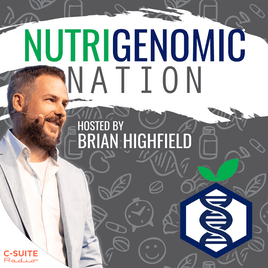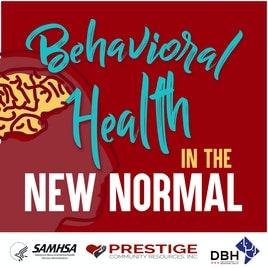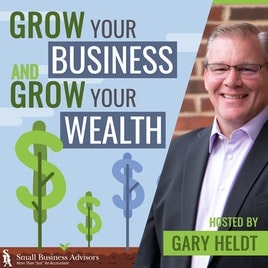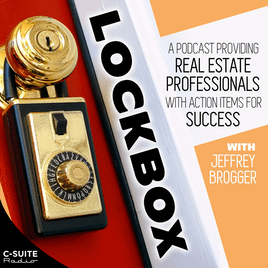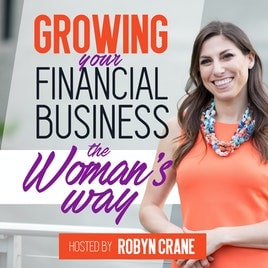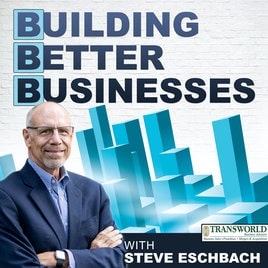How to Create Your Podcast RSS Feed On The Top Platforms
Thinking of Hiring a Podcast Production Agency?
To publish your podcast to iTunes and other podcast directories, you need a podcast RSS feed.
Typically, you will get your RSS feed from your podcast hosting provider. This is the simplest method for creating a podcast RSS feed. Details are provided below.
Alternatively, you may get (or generate) a feed from your own website if you use Squarespace or the PowerPress plugin for WordPress.
Ensure that you do not upload audio files directly to your website server (with the exception of Squarespace), since doing so will create serious complications. You must host your.mp3 files with a specialized podcast provider.
You must ensure that the feed you supply contains just podcast episodes and not blog entries and podcast episodes.
I’ll demonstrate how to establish (or locate) your podcast-only RSS feed on the most prominent platforms, but first, there are a few prerequisites you must meet before submitting your feed:
Podcast RSS Feed Requirements
The primary criteria for Apple Podcasts (iTunes) RSS feeds are:
- Title
- Description
- Artwork (min 1,400 x 1,400 px, max 3,000 x 3,000 px at 72 DPI)
- Category (at least 1, but using 3 is best)
- Language
- Explicit rating
The good news is that Apple will notify you directly if any of your submissions are inaccurate.
And if you are admitted to Apple Podcasts, you should have no trouble with the other directories.
How To Create An RSS Feed For A Podcast
Using a plugin such as PowerPress, you may build a podcast-only RSS feed on your self-hosted WordPress site.
Need a personal website? Examine the top WordPress hosting providers for podcasters.
There is a “simple” option that guides you through the fundamentals of setting up your feed.
Later, you may switch to “advanced” mode to have access to further customization options.
Your podcast feed URL may be found in PowerPress -> Settings -> Destinations.
After activating custom podcast channels or category podcasting, you will discover the corresponding feed URLs in their relevant settings.
Where To Locate Your Podcast RSS Feed
When you host with the leading podcast platforms, you will not need to create your own RSS feed. This is among the services they provide for you.
You just need to provide the necessary information so that a compliant feed may be generated for you.
Buzzsprout
We use Buzzsprout as our podcast hosting service (which is highly recommended by the way), and they make it really simple to locate and upload your audio feed:
You don’t even need to copy and paste for iTunes; just click ‘Submit to iTunes’ and follow the Apple Podcasts instructions.
When you need to duplicate your RSS feed for other folders, it requires just two extra clicks:
If you need to modify your podcast’s information, click “Podcast Settings” at the top.
If you’re interested in learning more about Buzzsprout, we have a comprehensive review available.
Podbean
For Podbean, go to “My Podcast” > “Settings.”
You will enter your title, artwork, description, and a few more parameters under the general options.
Then, under ‘Feed/iTunes,’ you must configure your iTunes settings. You’ll also find the URL for your RSS feed here:
Blubrry
If you are utilizing Blubrry without the PowerPress WordPress plugin, you will need to modify the Podcast Hosting setting:
Select the checkbox at the bottom (Podcast Feed Only) and click save. Then you should see a link to get the URL for your feed:
Before submitting it, you must return to your dashboard and go to ‘Podcast Settings’ in the Podcast Feed section:
Just ensure that all fields are filled out and saved. Then go to the iTunes Artwork page and submit your podcast’s cover image.
Then you should be ready to submit!
Read our review of Blubrry for more information.
Squarespace
Squarespace will automatically produce a podcast RSS feed under a specific URL if your website is hosted by them.
You’ll go to:
- Blog Settings -> Syndication
- Then click Connect under Podcasting Setup.
Next, provide all the necessary iTunes information (title, artwork, categories, etc.).
The first Audio Block included in a blog post will be utilized for the podcast feed.
The URL for the RSS feed for your podcast is http://yoursitename.squarespace.com/blogname?format=rss.
Here you may discover further information from Squarespace support.
PODCAST PORTFOLIO BELOW (Best View on Desktop) Click on “Full Screen” and tap left and right arrows to check the other slides.
VA FLIX PODCAST PORTFOLIO – PODCAST PRODUCTION AGENCY – PODCAST VIRTUAL ASSISTANTS by John MarzanPodcasting Made Simple with VA FLIX
Wouldn’t it be amazing if you could simply press the record button, wait a few days (sometimes as little as 24 hours), and then publish and deliver a perfectly edited and ready-to-go podcast episode to your audience? No worries! You definitely can! VA FLIX partners with professionals, busy entrepreneurs, business owners, and top brands to have professionally done podcasts in the most convenient way. VA FLIX Podcast Productions’ dedicated team will not only take the hard work of post-production off your busy hands but will also relieve you of stress and help you grow your show and connect with your audiences. Our podcast editing service is operated by our own team of millennial audio engineers, talented show note writers, and producers who handle every aspect of your podcast after you record an episode. You literally only have to record your episode and we’ll take care of the rest. That’s the simplest way to explain the service. We do the real hard work while you chill. Your team at VA FLIX is a group of skilled professionals that offers:PODCAST SERVICES FROM VA FLIX
- Launch strategy and podcast consulting.
- Quality Assurance Check Before we Publish.
- Audio editing and production.
- Written show notes including quotes, links, and keywords for SEO.
- Video Editing.
- Marketing Services.
- Audio Leveling & Proper ID3 Keyword Tagging.
- Transcribe your episode (for the all-in-one package).