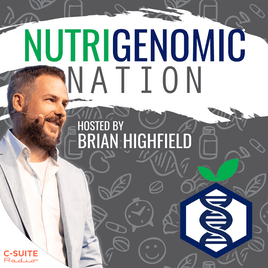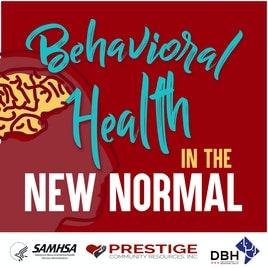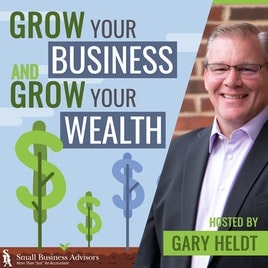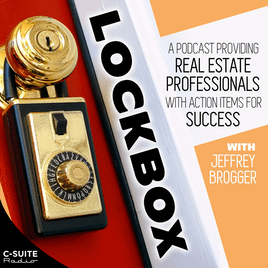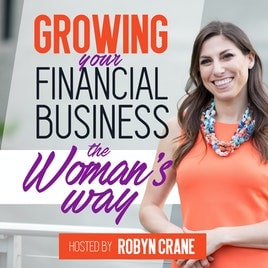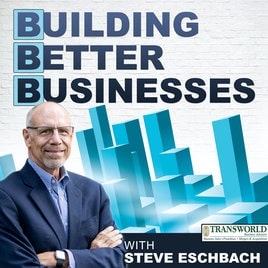How To Create A Podcast On An iPhone (Or iPad).
Thinking of Hiring a Podcast Production Agency?
Do you want to produce a podcast using your iPhone or iPad alone?
In 2022, you may do it in a variety of ways without the need for a costly studio. Or maybe you just want to generate supplementary episodes while away from your primary recording location.
We will discuss many alternatives and iPhone applications that enable you to record, edit, and broadcast a podcast directly from your mobile device.
Initially, you’ll want to invest in an external microphone (see iPhone microphones and Android mics here) to substantially improve the sound quality of your recordings. The majority are tiny and simple to carry in a pocket or backpack, so they should not be difficult to transport.
Consider lavalier microphones as a second alternative. They attach to your shirt, allowing you to utilize them without your hands, which may be quite beneficial.
Now that you’ve taken care of audio quality, let’s discuss how to create an iPhone podcast…
Podbean
Podbean is a podcast hosting service (it stores your audio files), but it provides so much more.
Here are the steps to make a podcast on an iPhone with Podbean:
- Create an account
- Download Podbean app (iOS link) & Login
- Record & Edit
- Publish
- Repeat steps 3 & 4
Their iOS application allows users to both listen to and produce podcasts.
Remember the free month I stated when you open the app and log in using the same technique you used to join up.
There are two places where you may begin recording after you’ve logged in. The first appears directly on the home screen:
You may also access an additional recording button by clicking the account button (the symbol like a person) in the upper-right corner of the screen.
Herein is the fun part! Several choices are accessible from the record screen…
The pre-installed music tracks on Podbean may be used as intro or background music throughout the recording process.
During the recording process, you may also adjust the level to produce a fade-in or fade-out effect.
If you do not choose to utilize the preset music, however, you may add your own from Apple Music or other files on your phone. Ensure you have the necessary permissions to use it!
You may add anything you want by clicking the addition (+) icon on the left:
It is time to record now that we have included our royalty-free music… therefore produce something magnificent.
If you make a mistake, there is a simple trim/cut function that deletes anything to the right of the slider:
Click play to preview or save to proceed:
You will be sent to the “My Drafts” page, where you may click the upload icon:
You will be able to modify the title, description, and picture of your episode. Then, you may return it to drafts or publish:
You’re done! You just produced a podcast using your iPhone. Wasn’t it rather simple?
In order to publish to iTunes, Google Play, and other podcast directories, you will eventually need to log into the Podbean website to get your RSS feed.
You will only be required to submit once, allowing you to continue to record and publish from your iPhone or iPad.
Android is also compatible with Podbean’s features.
Spreaker
The Spreaker podcast maker app has been constantly updated with a variety of new features.
From your mobile device, you may record, edit, and distribute your podcast.
In addition, Spreaker is one of the few podcast applications that permits live broadcasting while recording.
They added the option to examine statistics inside the application as well!
Anchor
At the end of February 2018, Anchor changed its complete platform (website, iOS app, and Android app) to make it very simple to produce and distribute a podcast from any device (phone, laptop, desktop, tablet, etc.).
The following buttons represent several methods to add audio to your episode:
- Voice Message
- Record With Friends
- Music (Spotify & Apple Music)
- Transitions
- Record
And a few other ideas on these:
- Impressive is the capacity to effortlessly receive messages and incorporate them into future episodes.
- Recording with pals is almost too simple.
- Anchor has negotiated an arrangement that restricts access to the music to the app itself. Consider this before distributing to other platforms.
- Transitions are brief tracks that make adding them so simple.
After recording your own voice, a screen appears allowing you to add background tracks:
Again, the interface is quite user-friendly and straightforward, although it offers little customization choices.
Finally, this is how the episode portions appear:
You may publish immediately, save drafts, and schedule future publication.
This article focuses on using your iPhone, however if you’re interested in a tutorial of the new Anchor web app, check out this video:
What is your opinion? Have you produced a podcast on your phone? How did it affect you?
PODCAST PORTFOLIO BELOW (Best View on Desktop) Click on “Full Screen” and tap left and right arrows to check the other slides.
VA FLIX PODCAST PORTFOLIO – PODCAST PRODUCTION AGENCY – PODCAST VIRTUAL ASSISTANTS by John MarzanPodcasting Made Simple with VA FLIX
Wouldn’t it be amazing if you could simply press the record button, wait a few days (sometimes as little as 24 hours), and then publish and deliver a perfectly edited and ready-to-go podcast episode to your audience? No worries! You definitely can! VA FLIX partners with professionals, busy entrepreneurs, business owners, and top brands to have professionally done podcasts in the most convenient way. VA FLIX Podcast Productions’ dedicated team will not only take the hard work of post-production off your busy hands but will also relieve you of stress and help you grow your show and connect with your audiences. Our podcast editing service is operated by our own team of millennial audio engineers, talented show note writers, and producers who handle every aspect of your podcast after you record an episode. You literally only have to record your episode and we’ll take care of the rest. That’s the simplest way to explain the service. We do the real hard work while you chill. Your team at VA FLIX is a group of skilled professionals that offers:PODCAST SERVICES FROM VA FLIX
- Launch strategy and podcast consulting.
- Quality Assurance Check Before we Publish.
- Audio editing and production.
- Written show notes including quotes, links, and keywords for SEO.
- Video Editing.
- Marketing Services.
- Audio Leveling & Proper ID3 Keyword Tagging.
- Transcribe your episode (for the all-in-one package).