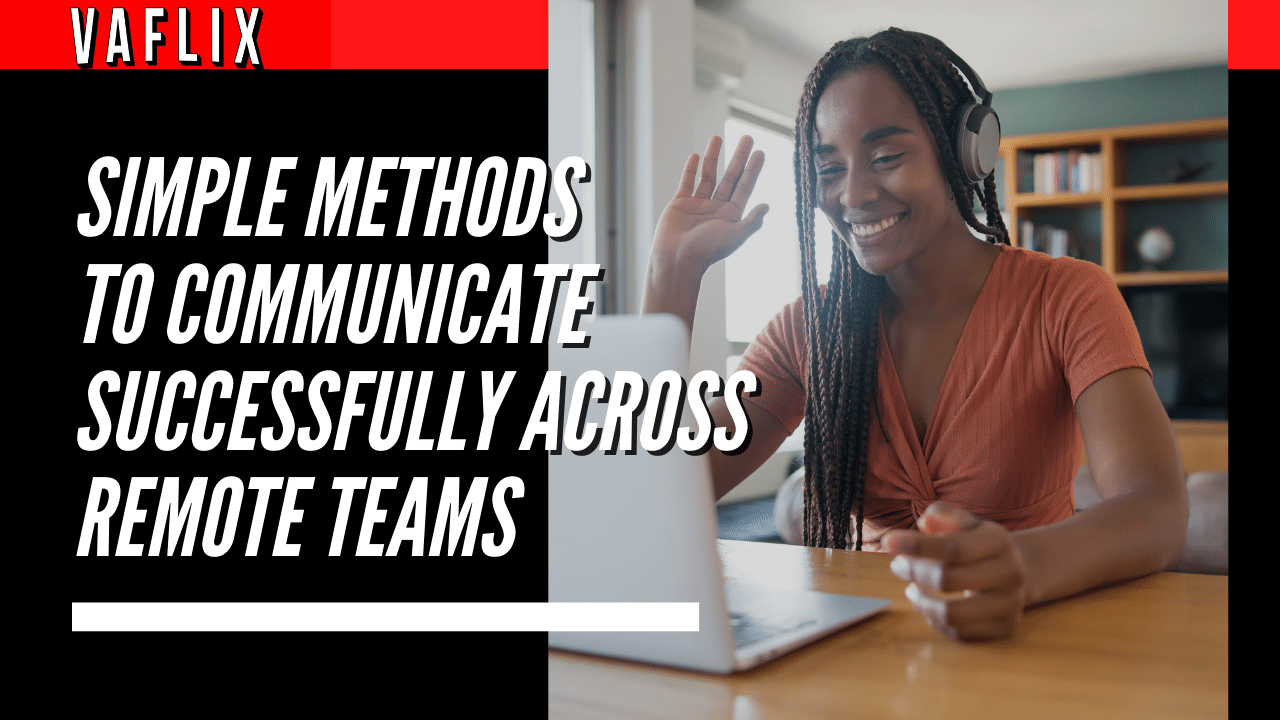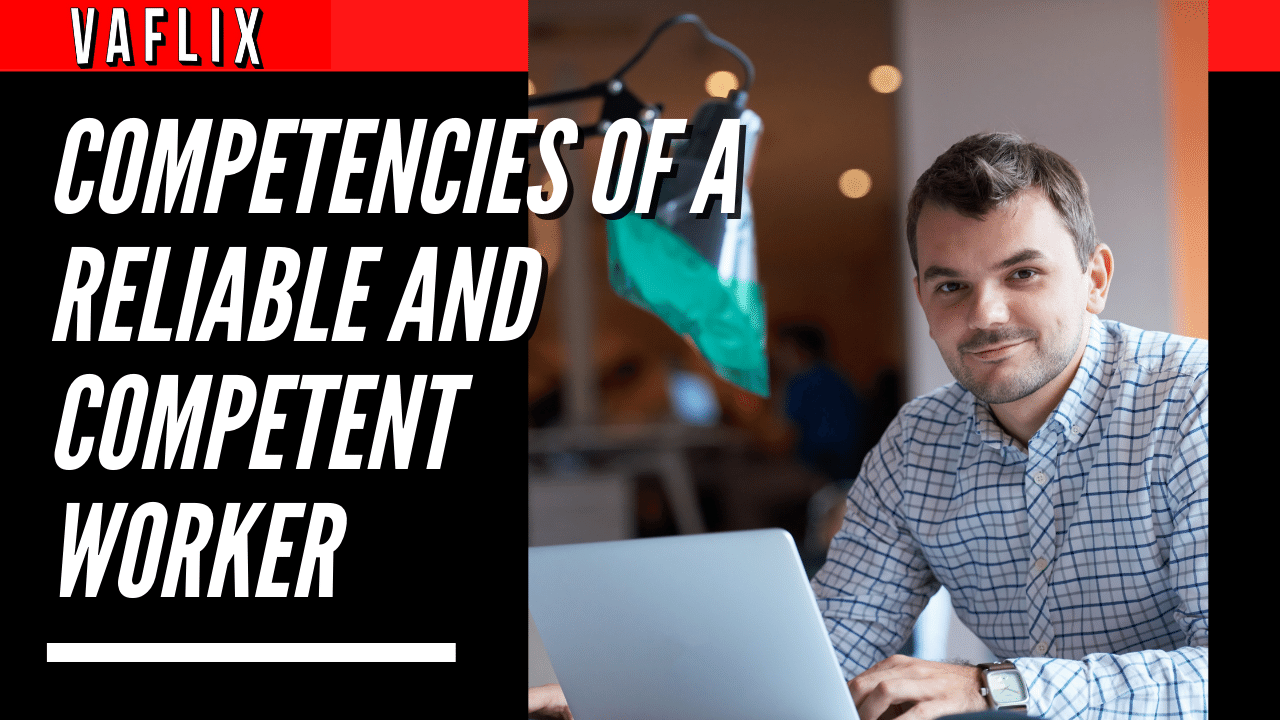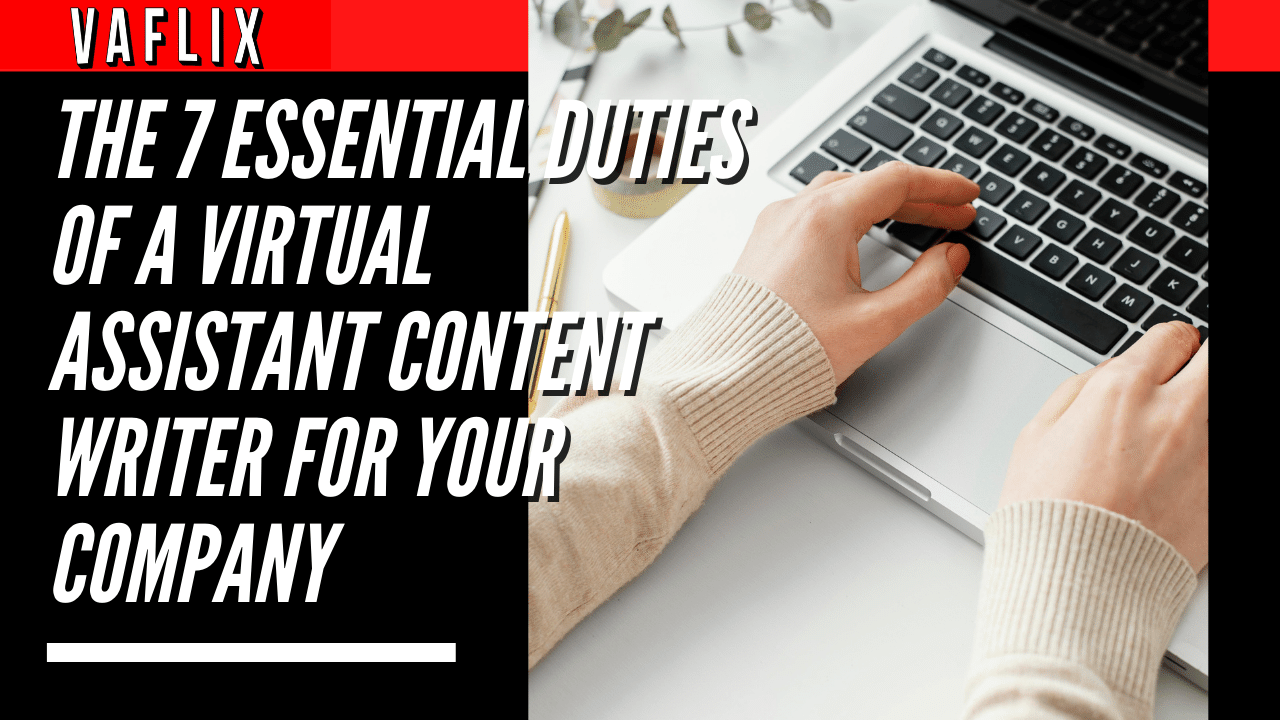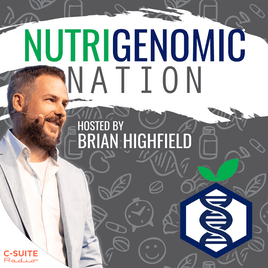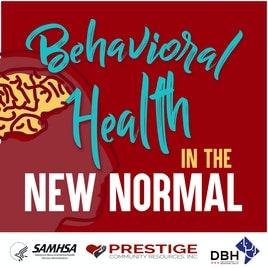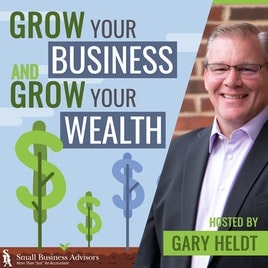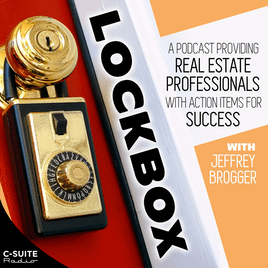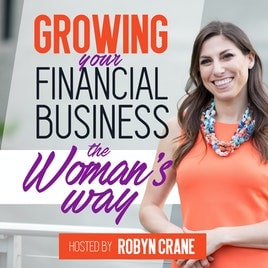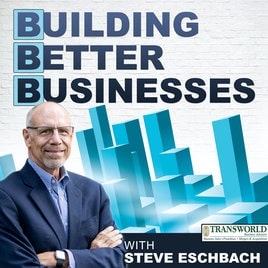Simple Methods To Communicate Successfully Across Remote Teams
Thinking of Hiring a Virtual Assistant?
When working with remote teams, it may be tough to communicate successfully since there is no body language to go along with spoken exchanges, and it can be difficult to interpret tone via email and chat. This has a significant influence on our capacity to understand precisely what is being said. Let’s take a look at some straightforward advice for improving communication among distributed teams.
Overcommunicate
It’s possible that excessive communication may, at first, seem uncomfortable, but keep in mind that your coworkers will be completely in the dark about what you’re up to until you tell them. This is of utmost significance when you are working together with other people to accomplish a similar objective since it ensures that you are all operating from the same playbook. When working alone from home, it’s easy to have the impression that you’re missing out on things. Overcommunicate your daily aims and successes to set an example for the other members of your team, and urge them to follow in your footsteps.
Seek Clarification
When it comes to working remotely with others on a project, the old adage “there is no such thing as a dumb question” rings more truer. Ask a member of the staff as soon as possible if there is anything you do not understand. By doing so, unwanted misunderstandings and miscommunication may be avoided, and everyone is able to continue working at their normal velocity without the needless disruption of mistakes and conflicts.
Hold Video Meetings, Often
When it’s not feasible to bring everyone on your team together in person, try holding a video conference instead. Video calls may be quick and efficient, and more significantly, they disclose tone and body language, both of which are very crucial factors to consider when interpreting talks. Maintain everyone’s awareness of what’s going on by holding a meeting once a week with the appropriate members of the team. You may look for further helpful advice on how to run extremely productive virtual meetings with newly distant teams.
Make Your Calendar Accessible
Make sure that your staff has access to your calendar so that they can keep track of when you are finished with a client, a project, or a personal concern. Your coworkers will have no need to ping you a dozen times in order to attract your attention since they will be aware of the times when you are accessible to answer queries and engage in work-related conversations. If you want to stay in contact with your coworkers, set up some time in your calendar each day or once a week for them to get in touch with you. If your schedule permits it.
When we work from home, many of us face the issue of mixing work with our family duties, caring for other members of the household and family, or attending to the requirements of our cherished pets. This may be a difficult task to do successfully. Inform your coworkers as soon as possible if anything comes up that may interfere with your job or schedule. They will have time to be ready to take on new tasks should that become necessary thanks to this opportunity.
Review & Edit All Written Communication
Take a moment to look over the email or message you’ve just written one more time before you push the “send” button on your computer. Make the most of this time to check that your message, as well as any desired answers or activities, is completely understandable. Taking the effort to do this may seem to be a waste of time; nevertheless, doing so might really save you time in the long run that you would have otherwise spent explaining. Because people are unable to properly sense tone over messaging, it is imperative that you ensure that your messages are clear and succinct.
Working remotely may be challenging at times. Avoid making matters more difficult by engaging in inefficient communication, and don’t forget to give yourself some downtime at regular intervals in order to maintain a high level of productivity. Make use of our straightforward advice to keep your remote teams working well together and reduce the number of mistakes that result from poor communication.