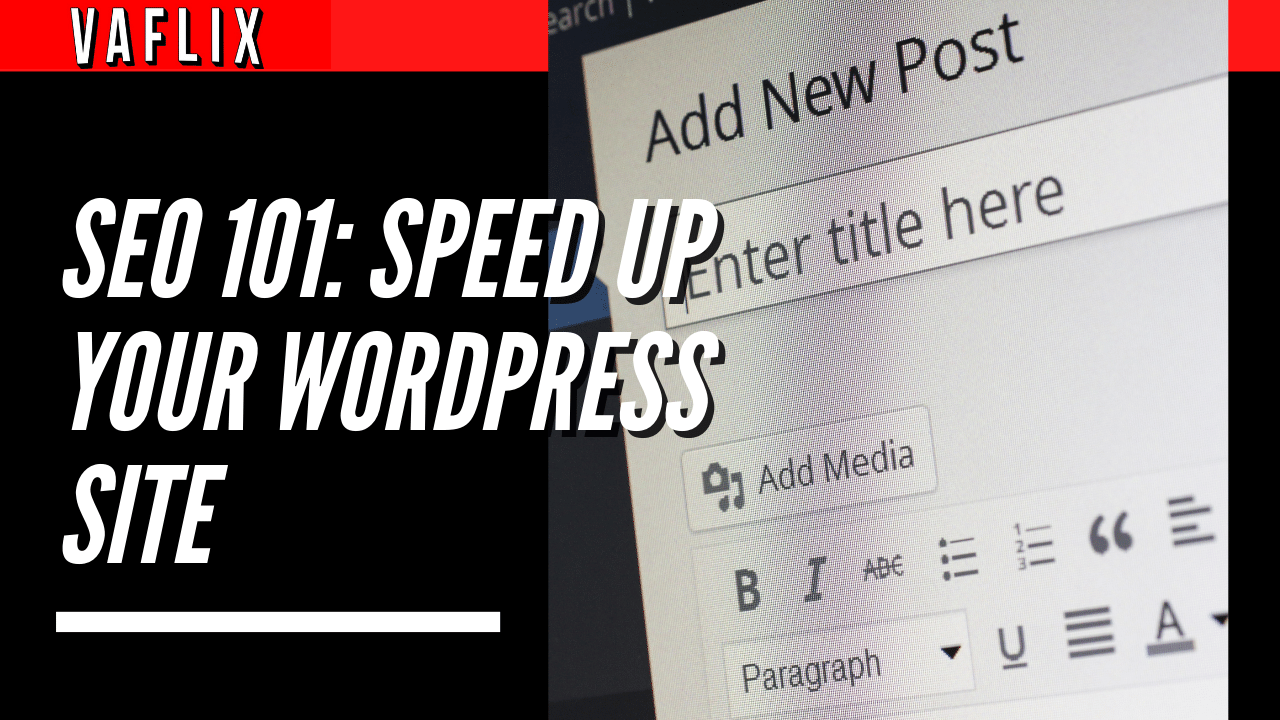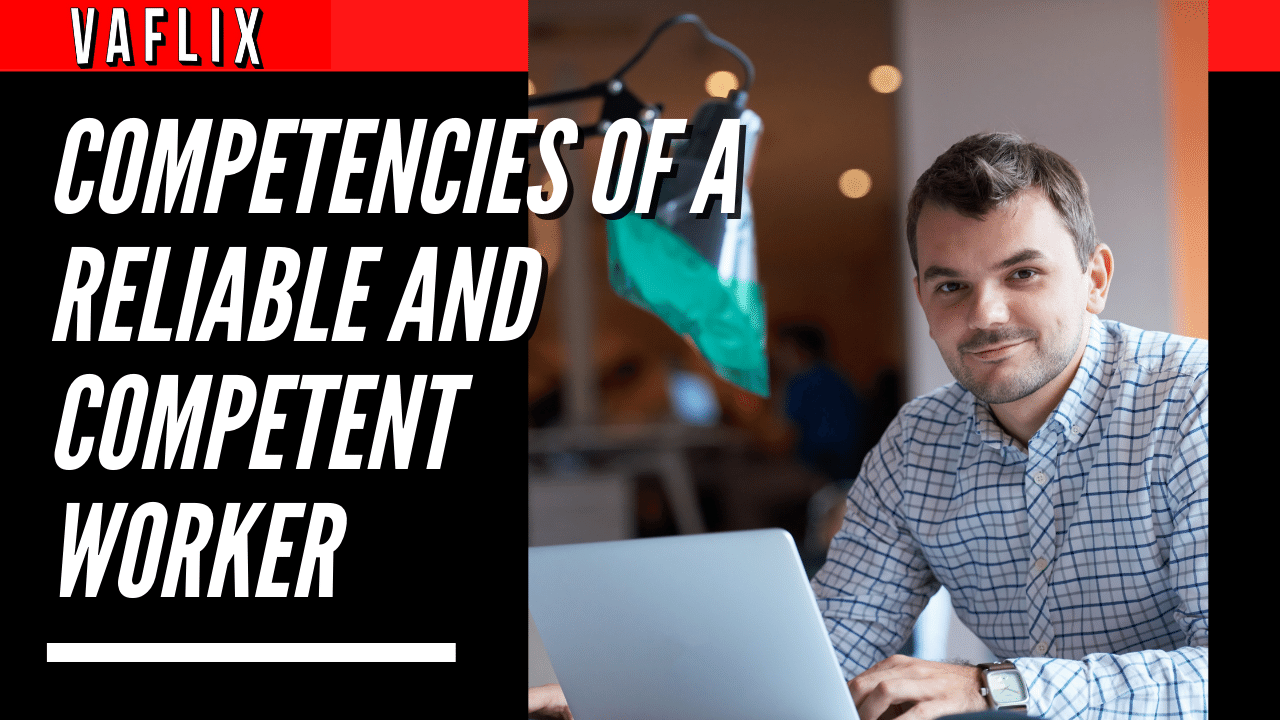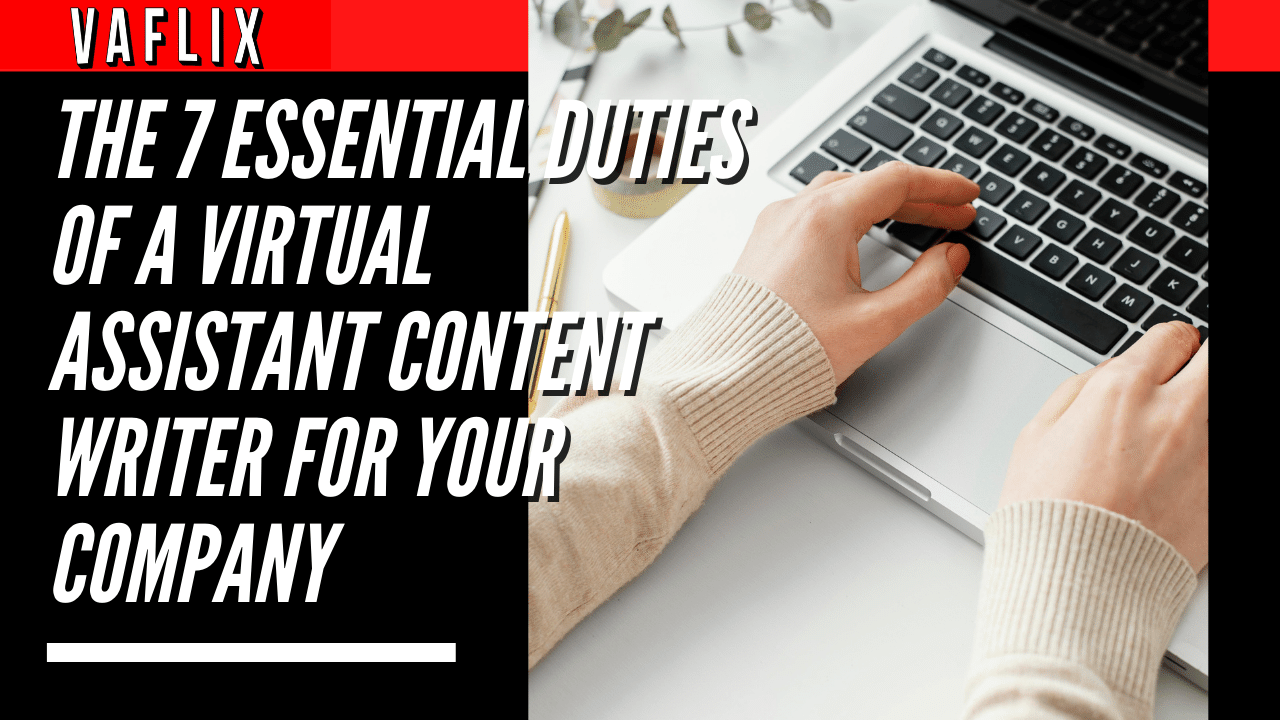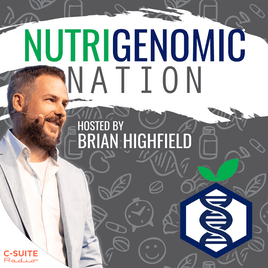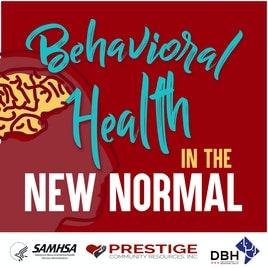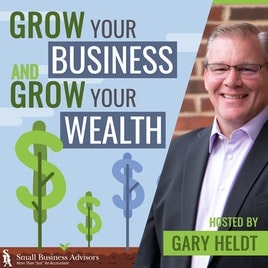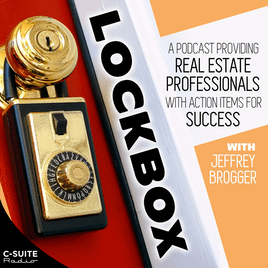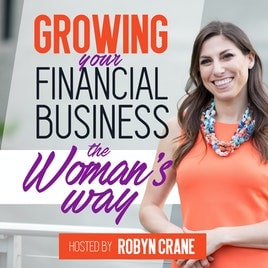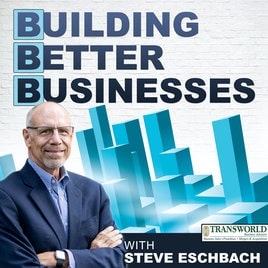SEO 101: Speed Up Your WordPress Site
Thinking of Hiring a Virtual Assistant?
Do you need your WordPress site to load faster? Every single second matters. According to Kissmetrics, 47% of customers have an expectation that an e-commerce website will load in under two seconds, and 44% of customers who purchase online will tell their friends about a negative experience they had shopping online. A slow website that takes too long to load will not only discourage potential customers who do find you online, but they may never find you at all because Google considers site speed to be “very important” in determining your position in the rankings. In fact, a website that takes too long to load will discourage potential customers who do find you online.
Measure first.
Before you put in a lot of effort to make your WordPress site run faster, it is vital to first get a baseline measurement of where you now stand. First, measure, then test, and then go on to improve. It’s possible that one page in particular takes a long time to load because it has a lot of material; alternatively, it’s possible that your whole WordPress site loads significantly more slowly (or quickly!) than the websites of your rivals. Before making any changes to a website, it is essential to have the ability to assess its current performance. This is particularly true considering that some modifications might accidentally slow down the website if they are set up wrongly.
1.Google Analytics Dashboard
I’m going to assume that you already have this set up. If that’s the case, you probably don’t log in very frequently, but it’s essential that you do so now that you’re looking at ways to make your WordPress site load faster. Investigate the actions that visitors to your website are taking. How many pages do they look at in total? How long do they stay on the site altogether (sometimes referred to as “session duration”)? When a website loads too slowly, visitors are more likely to feel annoyed and leave the site sooner than you may anticipate. You should make an effort to investigate the reports that are provided by Google Analytics in order to have a better understanding of how prospective clients utilize your website.
2. Pingdom
Pingdom is another tool that might be helpful. This will test how long it takes your website to load using a slightly different technique, but what’s fascinating about it is that it will also show you how long it took to load each component of the page individually. Is there an especially huge picture that’s slowing down the website’s load time, or is there an excessive amount of code that’s not being used on the page? If you want to enhance the performance of your website over the course of many weeks without monitoring the new loading time each time you make a change, the premium service will run the test on a daily basis, which may be valuable to you.
3. Webpagetest.org
Conduct the test using a variety of web browsers and originate it from a number of distinct places. How do you feel about the overall impression that these tests provide you about the loading speed of the website; is it slower or quicker than you anticipated? In addition to this, the website will capture a video of your website as it loads and will provide a breakdown of the components of your website that need more time to load than others. Along the same lines as Pingdom, this is a very helpful method for determining whether or not particular components that you have added on your website (for example, a video) are the cause of the website’s poor performance.
4. GTmetrix
So you have a general idea of how long it takes for your website to load, but how does it stack up against the performance of other websites? Use the website webpagetest.org and a program like GTMetrix to check the performance of both your own website and the websites of your rivals. Because each of them will decide the loading time of your website in a somewhat different manner, you should look at the data that they offer as more of a suggestion than an exact standard. In addition to providing you with the amount of time it takes for your website to load, GTMetrix will also offer you with two scores that range from A to F and are based on a “checklist” of conditions that you either satisfy or do not meet. This is a helpful method for identifying the areas in which you (or even a website developer!) might attempt to speed up your WordPress site.
5. Google PageSpeed
For obvious reasons, keeping a strong Google PageSpeed score is especially crucial if you are working on optimizing the loading speed of your website for the sake of search engine optimization (SEO). In a manner quite similar to that of GTMetrix, all that is required of you is to type in the URL of your website into the provided box and then click the “analyze” button. It will rank your website based on a range of variables, taking into account both mobile and desktop versions. This is a really helpful method for determining how mobile-friendly your website is and, once again, seeing a checklist of things that need to be improved.
Speed Up Your WordPress Site
So you’ve noticed that there’s still room for improvement in terms of how quickly your website loads. While certain enhancements might be extremely difficult to implement and could call for the assistance of a web developer, others are simple enough for you to carry out on your own. We have developed this list based on increasing the speed of a WordPress site since this is the content management system that we use at VA FLIX, as well as the one that 90% of our customers use. However, some of these changes may very well be attainable on other websites.
To get you started, here are some pointers to consider:
1. Leverage caching
Your WordPress site will load much more quickly if you enable “caching.” When a user navigates to a new website, the user’s web browser (for example, Chrome) is required to download all of the content present on that page. This includes both the pictures and the HTML files. If the website in question does not use caching, the user’s web browser will be forced to re-download all of these files on each and every visit to the website in question. Do you update the pictures that are shown on your website for many hours at a time? It doesn’t seem likely to me. When caching is enabled, the user’s web browser is given instructions to save certain files locally on the user’s computer. This ensures that the user does not have to repeatedly download these files when they revisit the site. Because there is so much less content for the browser to download and then show to the user, the website will obviously load a lot more quickly as a result of this change.
If you want to increase the performance of your WordPress site, the plugin W3 Total Cache is an excellent choice.
2. Compress images
You should make an effort to ensure that the photographs you submit to your website are of an appropriate size. If a browser has to load a lot of huge picture files, then the loading time for the website will be significantly increased. Even for full-page HD resolution photographs, there should be no reason why they are more than 0.5 megabytes when you initially submit them. Nevertheless, there are a variety of technologies that may be used to automatically decrease the size of the image files on your site without any discernible loss in quality.
You may want to think about adding these plugins:
- WP Smush
- EWWW Image Optimizer.
After they have been enabled, you should utilize each one in turn to decrease the size of your photographs in bulk. It is in your best interest to make use of both of them since each reduces the size of the files by utilizing a unique method. After you have used the plugins, we would suggest deactivating (or even uninstalling) them for a time, then reactivating them and optimizing the photos once again every three to six months, depending on how often you update the site.
Do you like to do this manually instead? Before you submit your picture files to your WordPress website, you may make considerable reductions in the file sizes of those photos by using one of the many excellent websites that are available online today. TinyPNG is one of our most-used and favorite tools.
3. Remove unnecessary plugins
It is essential that you take precautions to guarantee that browsers that access your website do not have to download any more files than they are required. The plugin list is a component that many website owners who use WordPress overlook. It is simple to download new plugins every few months for a variety of different reasons; however, it is equally simpler to forget to uninstall any plugins that are no longer required. You should deactivate and then uninstall any plugins that are no longer required. Also, update as many plugins as you can, and then check to see if the other plugins are still being kept updated by the developers who created them (find out when the developer last updated the plugin). This is important because some plugins may no longer be fully compatible with your version of WordPress if they aren’t updated.
4. Advanced: Using a Content Delivery Network
The hosting of your website will often take place on a single website server. As an example, let’s take a look at one that is situated in Germany. If someone in Germany accesses your website, the files that are sent between their computer and the server that stores your website’s data do not have to travel very far at all since the server is located in Germany. Even if a person accesses your website while located in the United Kingdom, the transmission of files from the server to the user’s browser does not take an excessively lengthy amount of time. This will ensure that there will be very minimal delays for a user while they are loading your website in any scenario. However, what happens if people access your website from the United States of America or Australia? The additional time needed to transport the data to and from your server in Germany to the user’s browser in a nation as far away as Australia would undoubtedly lengthen the amount of time required for your website to load for that particular user.
The term “content delivery network” refers to the practice of storing a copy of the most recent version of your website on a number of different servers located in various parts of the world. This is done so that the web browser of a user can determine to download the files from the server that is located the most geographically close to them. This may save the user’s browser a significant amount of time, particularly considering that a CDN will often further optimize your files as it sends them while it is simultaneously transferring them. The performance of your WordPress site may be significantly improved by using this method.