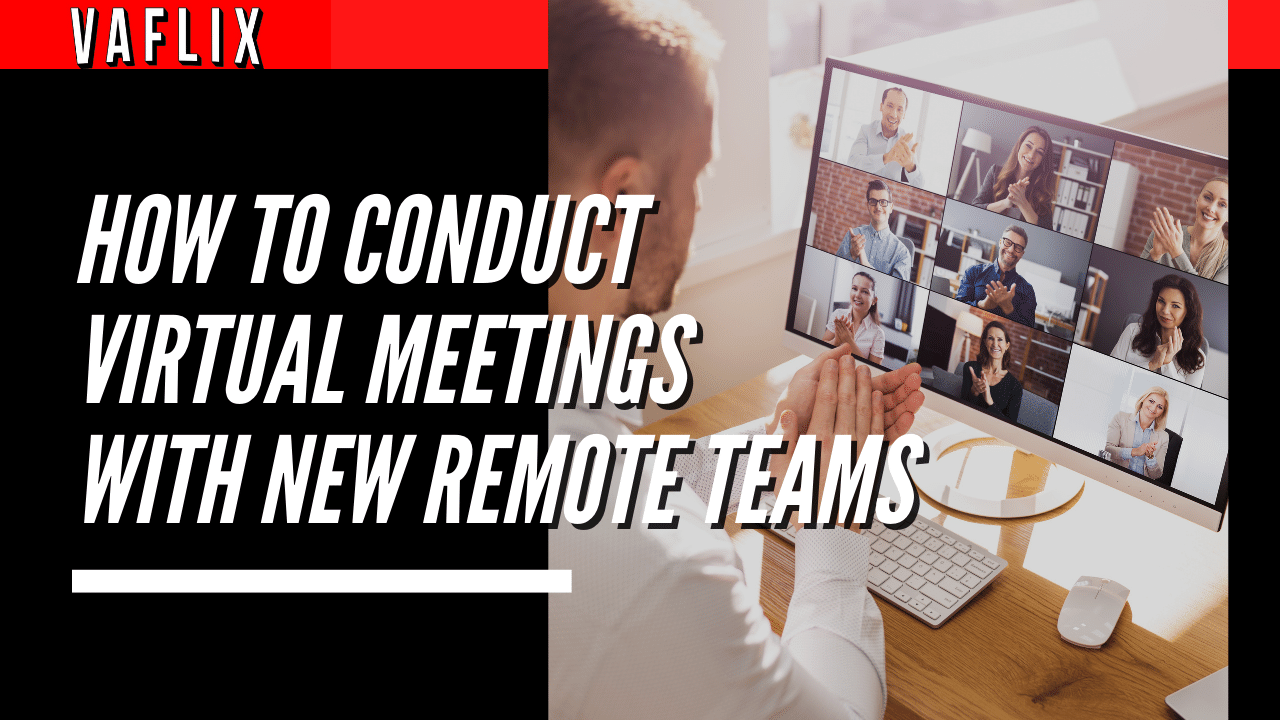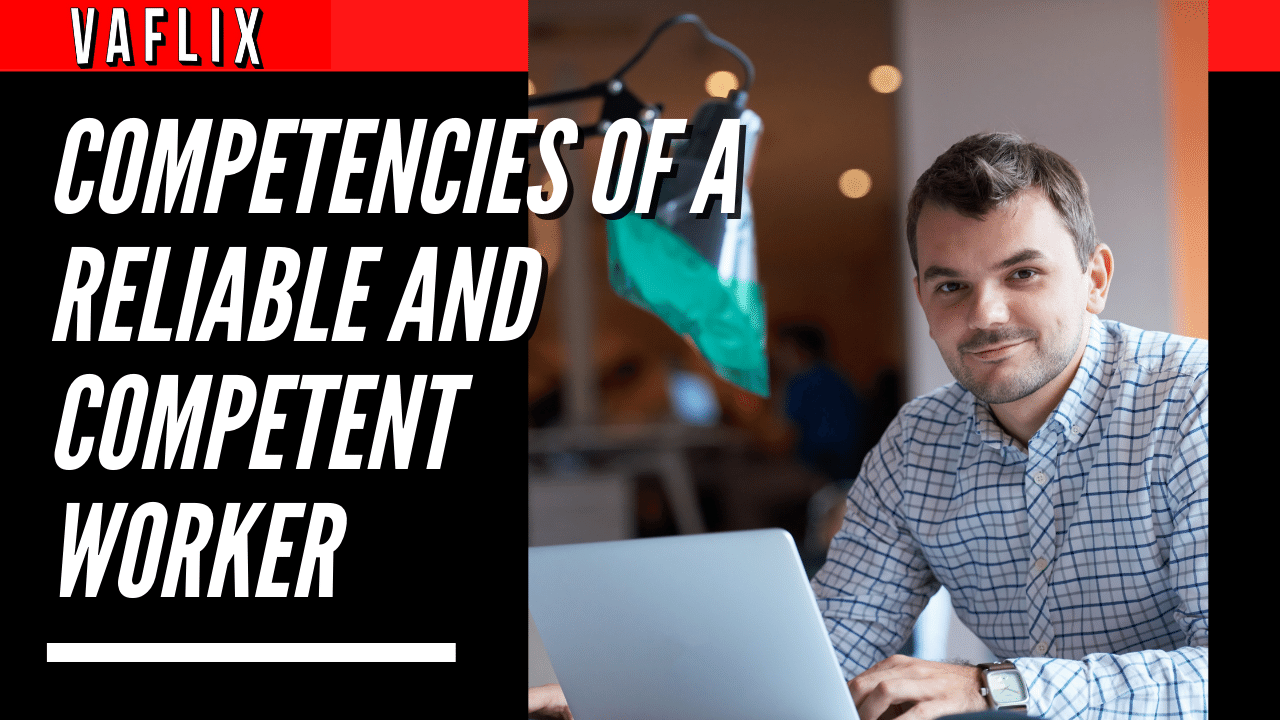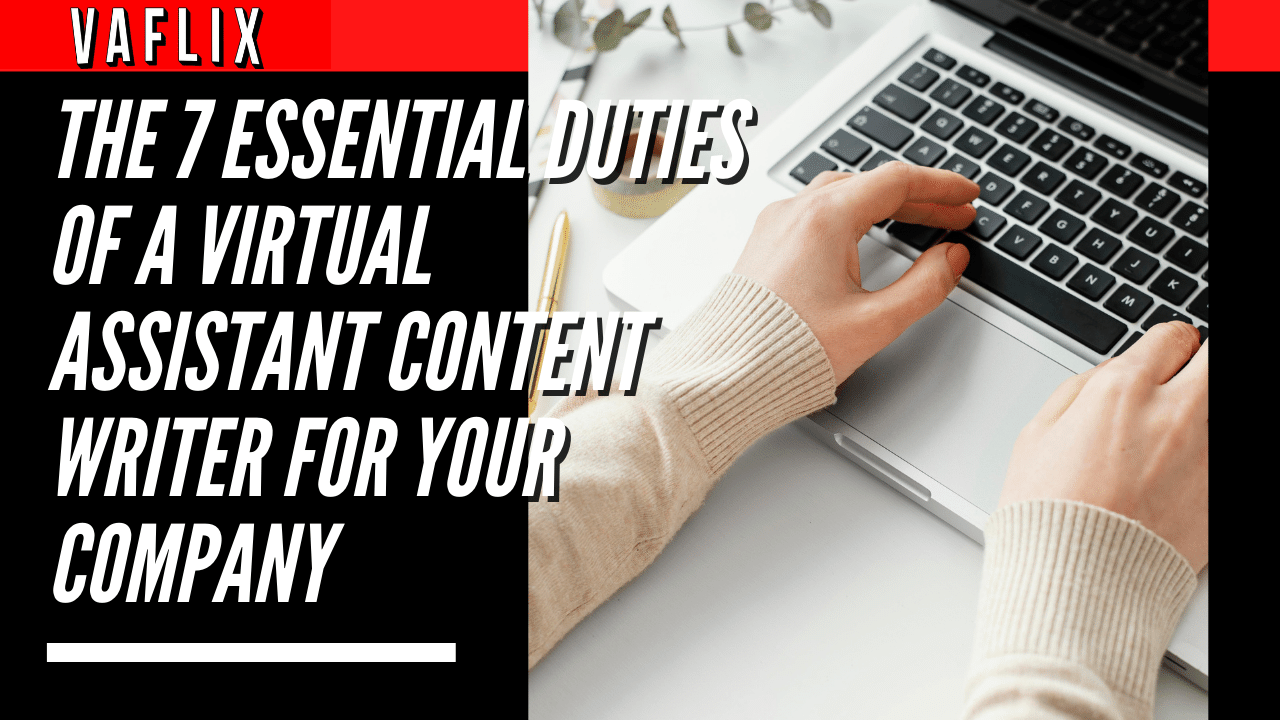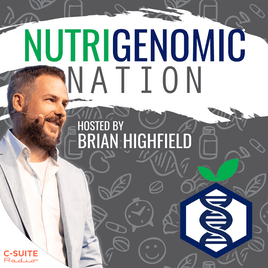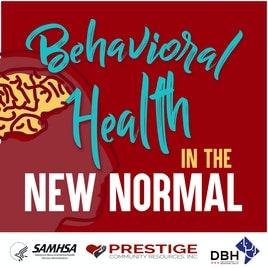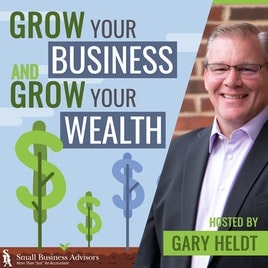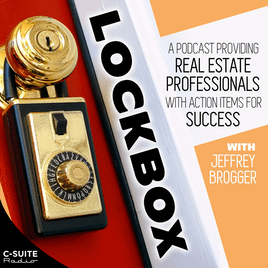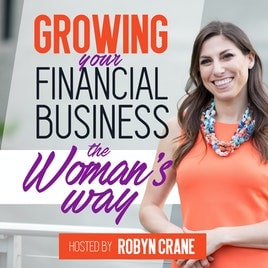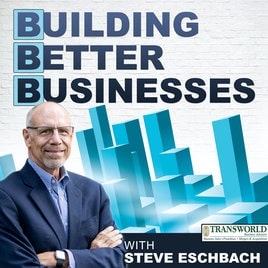How To Conduct Virtual Meetings With New Remote Teams
Thinking of Hiring a Virtual Assistant?
The ongoing public health problem throughout the globe has driven many businesses and teams to explore the realm of remote work. This uncharted region may provide a number of obstacles, particularly if you and your coworkers have never had the chance to do their jobs in a remote capacity in the past. One of these problems is having the ability to run a meeting in a virtual setting with the same level of efficiency that you would attain in your typical office setting. Learn from a group of virtual employees who do this on a regular basis how to run very productive virtual meetings with freshly distant teams.
Schedule your meeting correctly
Make a strong beginning to your virtual meeting by ensuring that the meeting is accurately planned and that participants have the time to prepare for the meeting. Send out invitations to your meeting on everyone’s calendars in plenty of time in advance – the earlier, the better – so that everyone can make the necessary preparations. Make sure that the participants of your meeting are acquainted with the platform that you will be utilizing for the meeting, whether it is Zoom, Skype, Google Hangouts, Video Messenger, or another platform, and that they can access the service via the device that they will be using. Send out the required links, codes, and passwords to access your meeting at least twenty-four hours in advance of the meeting, so that the people who are attending your meeting won’t have to scramble to find these things just before the time that the meeting is set to begin.
Prepare your space
Make sure that the location where your meeting is going to take place is as “meeting-friendly” as it possibly can be (whatever that means for you, and with the limitations we are facing during quarantine). Make an effort to choose a spot in your house that has few potential distractions. It is preferable to have a clean and uncomplicated backdrop behind you. You want the attention of your coworkers to be directed on you, not the surroundings around you. Converting a specific room or space in your house into a meeting room is a good idea if you want to host frequent gatherings of any kind. This will save you a significant amount of time while setting up for meetings and breaking down afterwards. Make sure that your children and roommates are aware of the time that your meeting will be taking place. This will ensure that there will be a minimal amount of background noise and that there will not be any unannounced walk-ins to your meeting.
Look the part
In spite of the fact that many of us are probably working from home while wearing our most comfortable clothing, a virtual conference is not the place to flaunt your coziest pajamas. If you want your coworkers to take you and what you have to say seriously, you need to make sure that you portray yourself in a professional manner. Even if you don’t believe that they can see what you’re wearing below the waist, you still shouldn’t take any chances since you never know what can occur. That door may be opened by a child as young as a toddler, and then everyone in the room would see you sprinting after your child while dressed formally in sweatpants and a button-down shirt. Even if it may not seem like that at times, we are still in an office setting right now. Therefore, if you want to set the tone for the meeting and serve as an example for others to follow, make it clear to those around you that you are committed to maintaining this level of professionalism.
Test your tech
Problems with technology during a video conference call are among the most annoying things that may happen. It causes others to wait and wastes the time of everyone involved. Before the meeting, you and your coworkers should make sure that your Internet connection is working properly (a simple reset of the router can improve the speed), that your microphones and cameras have been tested through the platform that you are utilizing, and that the lighting in the room is both clear and bright (facing a window or purchasing a small, clip-on laptop light helps if you are in a darker environment).
Create a well-organized agenda
It is really necessary to have a comprehensive agenda that is well-organized if you want your meeting to go off without a hitch and be productive. Distribute this agenda in advance of the meeting, so that those who will be attending may get familiar with the topics that will be covered, and be ready with questions or materials, if necessary. Make sure that each meeting is limited to a few major issues, each of which has many minor sub-topics, so that no one walks away from the meeting feeling overwhelmed. Maintain the subjects’ applicability to each individual who is participating in the conference. Maintaining the interest of your participants and ensuring that everyone is on the same page throughout the duration of the meeting is made easier when there is a logical flow from one subject to the next.
Keep the meeting relevant, concise, and establish time limits
It is without a doubt the case that the impacts of the quarantine are now causing a significant number of individuals to experience burnout in their places of employment. You will want to make certain that your gatherings cover issues that are pertinent to the individuals in which you are inviting them to participate, that they are succinct, and that the topics adhere to suitable time limitations. Nobody likes to be at a meeting that doesn’t pertain to them or that has topics that keep spinning in circles with no clear way to wrap up the meeting in sight. Be conscious of other people’s time and establish appropriate expectations for the amount of time that will be spent on each topic. If you believe that everyone has comprehended what has been stated and that the issue has been discussed for an excessive amount of time, it is time to move on to another subject. It is helpful to have someone function as a facilitator for the meeting so that they can assist keep track of time, announce when it is time to move on to another subject, and manage meeting participants and their queries inside the chat box.
Conclude with clear directions and action items
The indicators of an unsuccessful meeting include leaving the gathering with a sensation of being overwhelmed or being unsure about the task that is expected from you and how to take action on it. You would want to ensure that the meeting comes to a conclusion before you leave it. Your coworkers need to have a crystal clear grasp of how the meeting connected to their duties and what actions they need to do in the next steps as a result of having that understanding. In the event that maybe one or two people aren’t sure about the meeting, continue on the conference call with only those specific persons after everyone else has departed to explain any questions that may have arisen.
For teams who are in the process of transitioning to working in a virtual setting, one of the most hard aspects of doing so might be effectively leading virtual meetings with newly distant teams. At VA FLIX, we are the industry leaders when it comes to virtual meetings, and we hold each of our meetings using the medium of video conferencing. If you want to get the most out of the time you spend in meetings with your coworkers and want to know how to run productive virtual meetings from start to finish, check out our ideas.