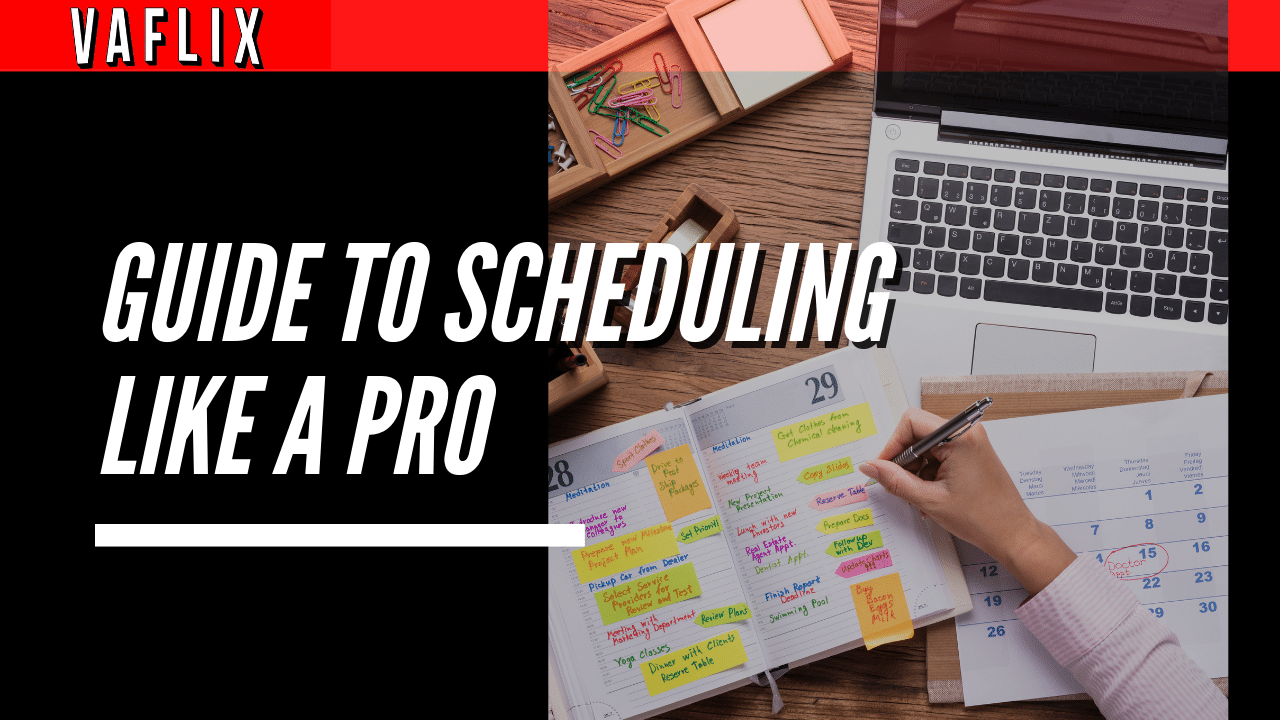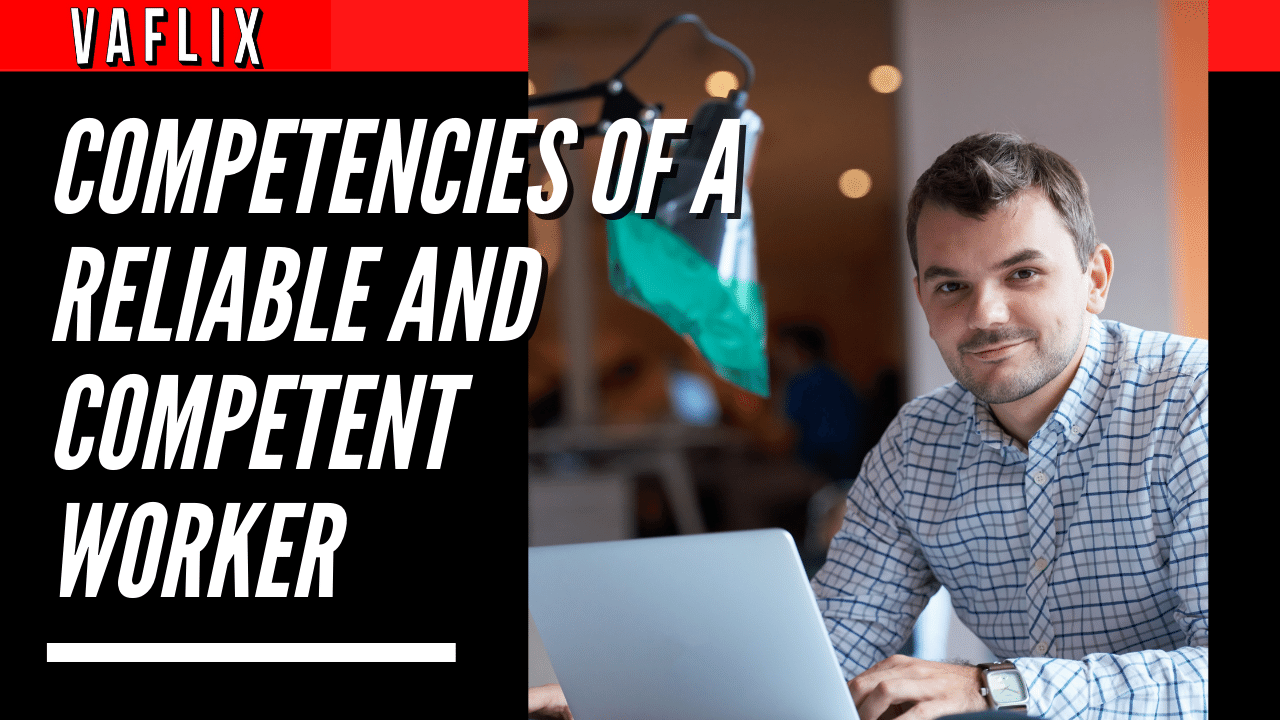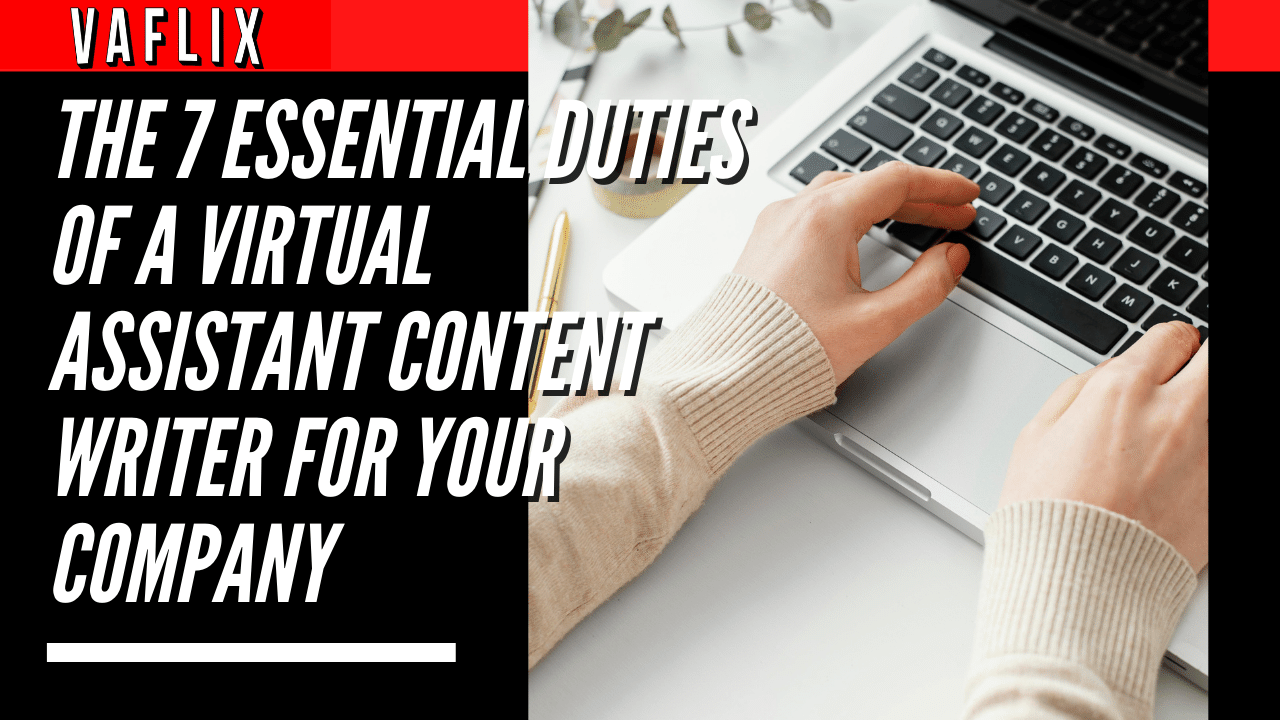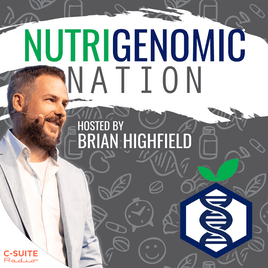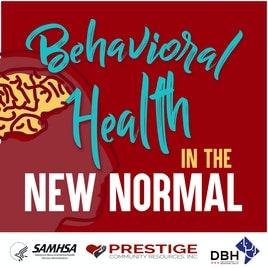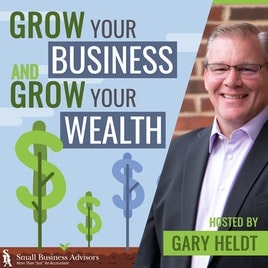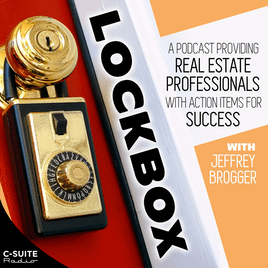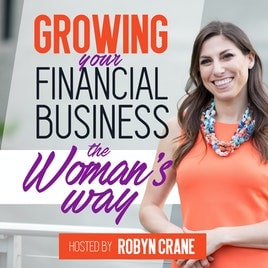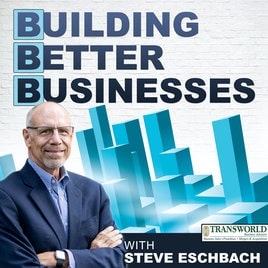The Guide to Scheduling Like a Pro (Meetings, Calls, Appointments & More)
Most calendar apps today have a lot going on inside of them. And there’s one thing they all have in common: they have to be scheduled. If you’re like most of us, it’s easy for scheduling to take over your work and personal life. It’s one thing to learn how to better manage your schedule in the future, but your schedule is probably already full at least a week or two in advance, right? Today is the day to start taking back control of your schedule and time. With the four easy steps below, you can bring your calendar back into balance.
4 Steps to Take Back Control of Your Calendar (and Time) Today
1. Choose a Solution to Centralize Your Obligations on One Schedule
Having different events on different calendars is one of the quickest ways to make your schedule go crazy. When you have commitments on three or four (or more!) calendars, it’s much more likely that you’ll overbook yourself, and things can slip through the cracks. The solution is simple: choose one solution that puts all of your events, meetings, calls, and appointments on one calendar. This is the best (and really the only) way to get a full picture of your schedule and plan for the future. It doesn’t matter if you use the calendar app that came with your phone, the most expensive one in the app store, or a paper calendar that you hang on the wall. As long as it is the most accurate source for your schedule, it works.
2. Set Guidelines on When Events Can Be Scheduled
When it comes to scheduling, rules about when events can be scheduled serve as bumpers for your calendar’s bowling lane. They make it easier to stay on track and keep different types of events from going off track.
You can (and should) set rules about when each type of event can be scheduled.
- Days of the week
- Times of the day
- A minimum buffer before, after, and/or between events
These tips will help you plan work events for when you are at work and personal events for when you are not at work. Plus, requiring a minimum buffer around each event helps you avoid overbooking and busy schedules that leave you running (figuratively or literally) from one event to the next.
Here’s the hard part: try to reschedule anything on your calendar that conflicts with these rules as much as you can. You can only use this tip to take charge of your schedule today in that way.
3. Block Off Down Time, Deep Work Time, and Personal Time
In the same way as Step 2, it’s important to set aside time on your calendar for things that don’t usually go on the calendar because they only involve you or because their timing is flexible.
For example, you might want to do deep work during the first two hours of the morning. But if that time looks free on your calendar, you (or someone else) will probably schedule something else. So, we suggest putting everything on your calendar, such as:
- Down time
- Personal time
- Family time
- Deep work and no-meetings time
You can always move and reschedule these blocks if you need to, but writing them down on your calendar makes it easier to plan for and protect those times. As with the last step, the hardest part is rearranging your current schedule to fit these blocks. However, this can be done and should be done as much as possible.
4. Set, Communicate, and Enforce a Policy Around Meetings and Calls
Once you’ve gotten a handle on your schedule again, the last thing you want to do is lose it again because of what other people want from you. To keep your schedule manageable, you’ll need to decide how you’ll schedule things like meetings and phone calls from now on.
This policy could say that you can only have so many meetings per day or per week. It could mean trying everything else before setting up a meeting or phone call. Or, it could describe a way to manage schedules for the whole team (or family). In either case, the key is to make a clear plan and tell everyone who needs to know about it.
Scheduling Best Practices to Avoid Conflicts and Overwhelm
Now that your schedule is less overwhelming, it’s time to put some best practices in place to make sure it stays that way.
Be Deliberate About Managing Your Schedule
Since you’re here and still reading about how to better manage your time, this tip should be easier for you to understand. Simply put, you should make a conscious effort to better manage your schedule and time, and you should keep that conscious and thoughtful approach to scheduling.
Be Vigilant About Overscheduling
Along the same lines, you need to be (and stay) careful not to overbook yourself. A busy schedule doesn’t happen overnight. Instead, it’s usually the result of adding “just one more meeting” over and over again. Even though some days, weeks, or even months will be busier than others, it’s important to know your limits and not overbook.
Proactively Set Expectations About Hard Stops
Another common mistake with schedules is this: Your schedule is perfect, with 30 minutes between each meeting or appointment, but you still find yourself running from one to the next. Going over the time limit eats into your day in the same way that adding too many things to your calendar does. That’s why it’s important to set hard stop times ahead of time and stick to them if you want to keep a balanced schedule.
Rely on Technology to Help
As the old saying goes, there’s an app for that. In fact, there are hundreds of apps for calendars and schedules. Some people may like paper calendars, but most of us would be better off with a little technology.
The following list shows what today’s calendar and scheduling apps can do:
- Automatically track and enforce event buffers and time blocks
- Bring together events and information from multiple sources into one centralized schedule
- Be easily and quickly shared with colleagues and family members
- Integrate with other software (like web conferencing) you use
- Remind you about events, so they don’t fall off your radar
Connect All the Calendars and Schedules You Use
We said above that you should only use one calendar app and one calendar, but sometimes that’s not possible. For example, your company may need meetings to be scheduled on Outlook calendars, while you and your partner share a Google Calendar.
If that’s the case, don’t freak out. You can still link all of these calendars together to make one big plan. Most calendar apps, like Apple Calendar, Google Calendar, and others, can get information about events from other popular calendar apps. It’s easy to switch from one app to another without losing data, and it’s even easier to connect different calendars into one source of truth.
Be Explicit About Time Zones and Virtual Meeting Details
If there’s anything more frustrating than trying to find a time that works for everyone, it’s having to reschedule an event because there wasn’t enough clarity or communication.
In our globalized world, it’s likely that you’ll schedule meetings or calls with people in different places and at different times. That can get confusing, so it’s important to be clear about when to meet and in which time zone.
The same goes for key meeting details. This is especially true for information about virtual meetings. Make sure that everyone who is expected to attend has all the information they need, such as meeting links, access codes, dial-in numbers, passwords, etc.
Delegate Scheduling to a Virtual Assistant (VA)
If the steps and tips above have made you think that managing your schedule on purpose sounds like a lot of work, that’s because it often is. We both have a lot going on, and so do the other people we schedule appointments and meetings with.
Sometimes, it’s easiest to let someone else handle your schedule, time, and calendar. Scheduling is a job that is often given to virtual assistants (VA). It’s a quick and easy way to get meetings, phone calls, appointments, travel, and other scheduling tasks off your plate.
Scheduling Software and Apps
Apps and software have made scheduling a lot easier in modern times. The apps below can help you balance your calendar and make scheduling easier. They can do things like combine multiple calendars into one, remind you of upcoming events and meetings, and make it easier for groups to make plans.
Business Scheduling Apps
Calend.ly
Calend.ly has a free version that will always be free, and paid versions that start at $8/month.
Calend.ly is a scheduling tool that lets you set clear times when you’re available and the lengths of your events. It also works with popular calendar apps so that you can cross-check your schedule. You can share a short link to your calendar so that anyone can book time on it.
Doodle
Price: $4.49 and up per month
Doodle is an app that makes it easier to make plans for groups. With a Doodle poll, you can find out when everyone is free and choose the best time. Or, you can give people a list of the times you’re available so they can choose.
Setmore
Setmore has a free version and paid plans that start at $25 per month.
Setmore is made for businesses that need to make a lot of appointments with people outside of their company. It promises to make your business look more professional, automate the booking process, and fill your schedule with more appointments. With the Stripe integration, you can even use Setmore to take payments.
Acuity Scheduling
Acuity has a free plan and paid plans that start at $15/month.
Acuity Scheduling is another app made for businesses like consultants, coaches, and yoga studios that work by appointment. Customers can use the app to see your real-time availability and schedule an appointment at a time that works for them. Acuity also lets you pay online.
vcita
Prices start at $19/month
Vcita is a broader business management app that has scheduling and calendar features. vcita is geared toward service-based businesses and lets clients schedule appointments online. It even helps those without a website by letting clients schedule from Facebook, a vcita landing page, and other places.
Personal and Family Scheduling Apps
SkedPal
Price: $9.95 per month and up
The SkedPal app is both a calendar and a list of things to do. The app says it will use AI and automation to make a schedule for you that takes into account all your events and tasks and makes the best schedule for you.
Schedule.ly
Price: Starts at $7.50 per user per month. The scheduling and calendar app on ly makes it easy to make plans that work with your schedule. It also works with Google Calendar. When you schedule events and meetings, the software can even send automated replies and confirmations that are powered by AI.
Cozi
Cozi has a free version; if you want to know more about the paid version, you can contact them.
Cozi is one of the few apps made to help families plan their lives. It promises to bring together your whole schedule, with features like shared family calendars, to-do lists, planning recipes, and more.
Outsourcing Scheduling to a Virtual Assistant
With the tips we’ve given above and a little help from technology, you can definitely get back in charge of your schedule. But the truth is that keeping a manageable and balanced schedule takes time and constant effort, no matter how well it is planned.
You could hire a virtual assistant (VA) to schedule and manage your calendar so you can focus more on the events, meetings, and work.
Here are some of the things a virtual assistant (VA) can do for your business’s schedule:
- Travel arrangements
- Sales (follow-ups, new meetings, demos, opening the door with new prospects)
- Trade shows (coordinate shipping and pickup of equipment, scheduling installation of booth materials, etc.)
- Registration for workshops, trade shows, webinars, seminars, and training
In other words, if you work with a VA FLIX VA to help you plan your schedule, you can finally take your mind off of it and put it on tasks and projects that are more useful. VA FLIX VAs can also take care of your personal and family schedules, such as:
- Travel and vacation arrangements
- Dining reservations
- Home service appointments
- Repair appointments
- Personal appointments like doctor visits, hair appointments, and more
Hold up – How does this work?
We know that having someone else in your calendar can feel strange at first, and people who are new to this set-up often have a few worries. Based on what we’ve seen, the benefits of saving time, energy, and stress quickly outweigh that worry.
But if you’re still not sure, here are some of the most common questions we get:
Can VA FLIX VAs handle my personal and business scheduling?
Absolutely. Our VAs can help you set up almost any kind of schedule.
Can my VA work within my existing calendar and scheduling apps?
Yup. Your dedicated VA will work with whatever tools and processes you choose. If you still need to centralize your schedule, your virtual assistant can help you find a better way to do it.
How will my VA know when to schedule appointments and meetings?
Your VA will make this decision based on what you tell them. If you tell your VA FLIX VA your scheduling preferences and rules, they will build your schedule around those needs.
How will my VA communicate with me?
Your VA FLIX VA can talk to you by text, email, phone, or carrier pigeon, whichever you prefer.