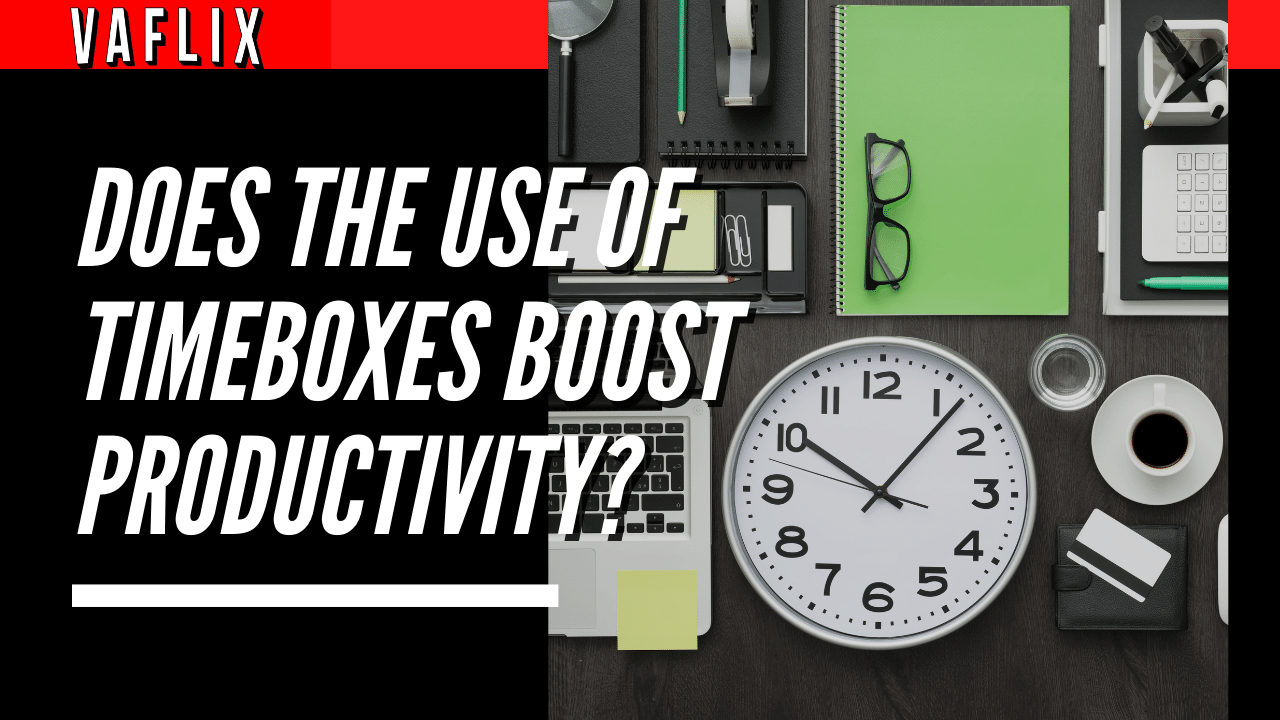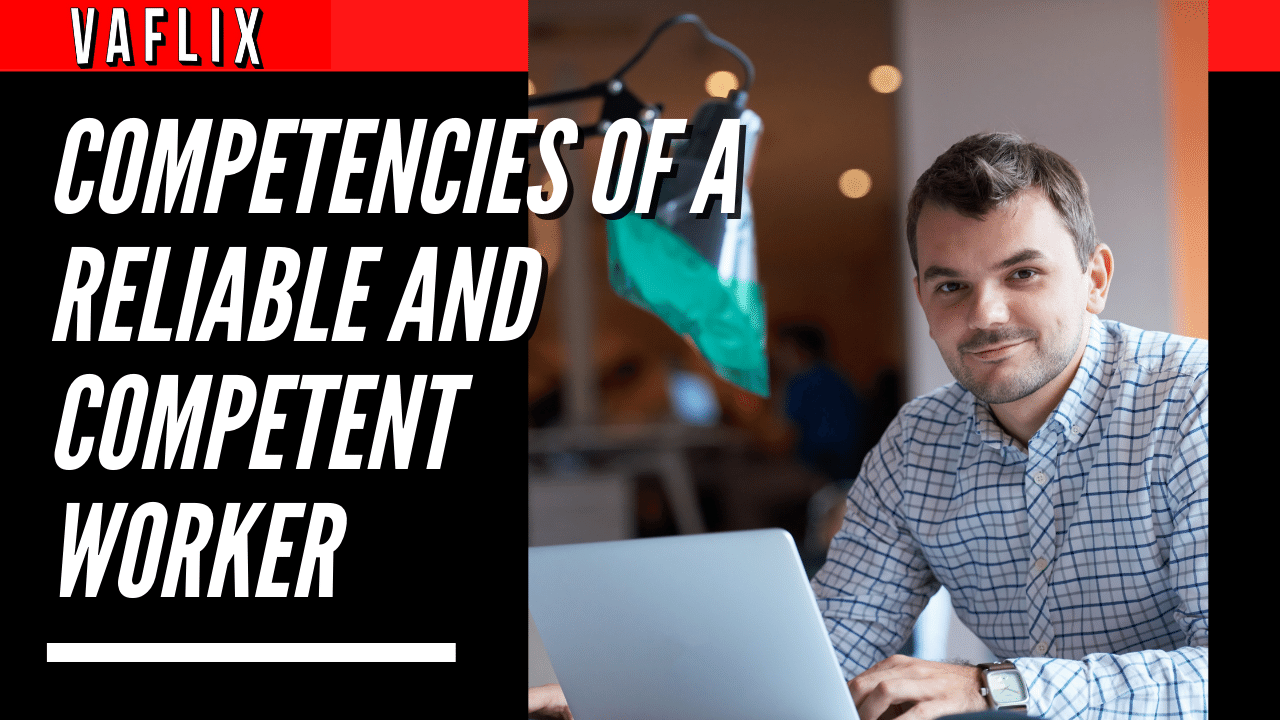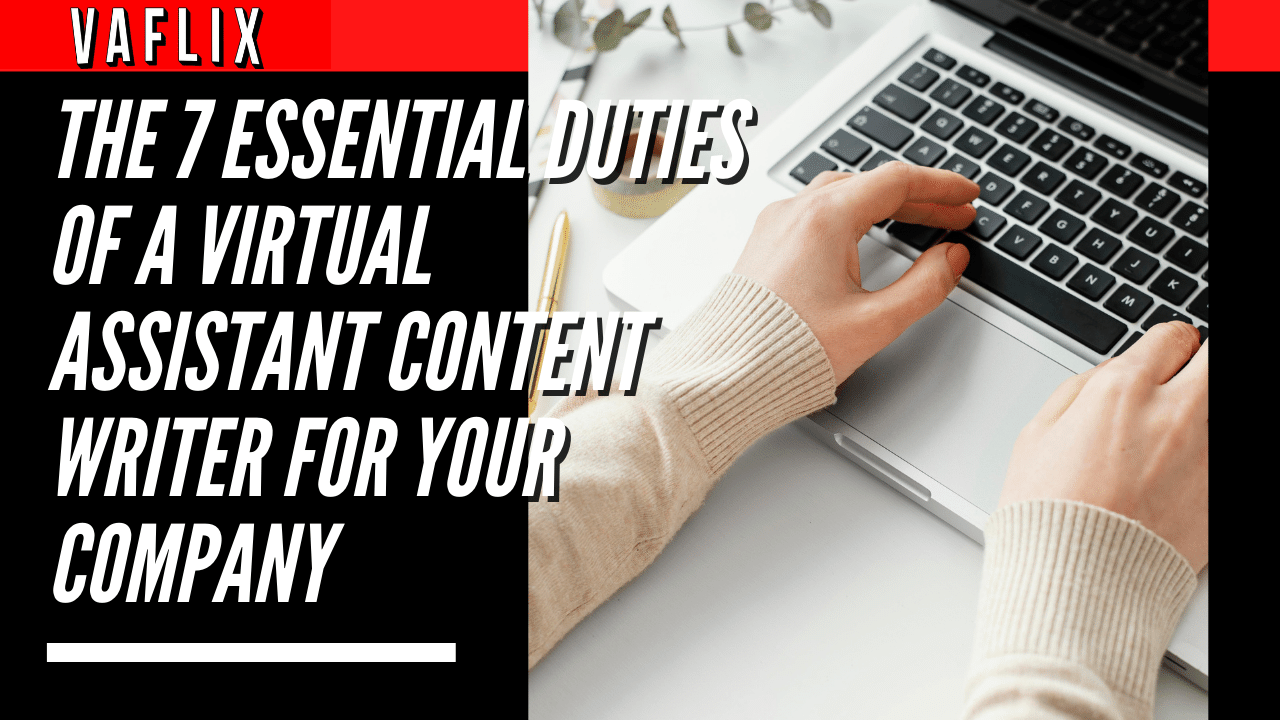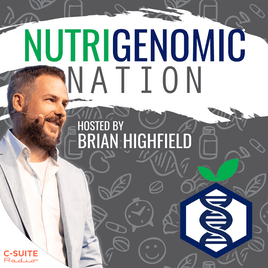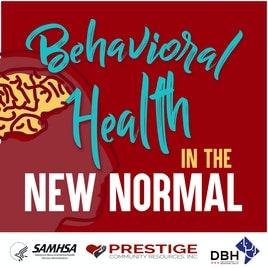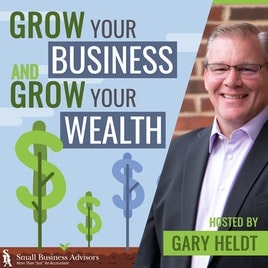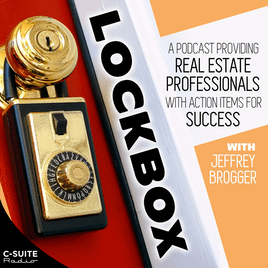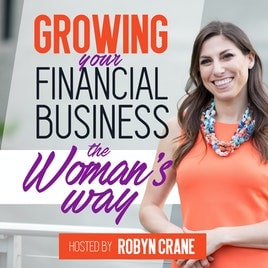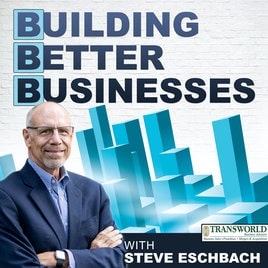Does The Use of Timeboxes Boost Productivity?
When you operate a company, it may often seem as if each new project, new meeting, or even new customer is a significant kitchen makeover. It requires more time, additional effort, and, occasionally, additional financial resources.
On Monday, you want to leave the day feeling that you gave all you had, including your best efforts, and that you did everything you could have possibly done. Then, the week flies by, and the list of things that need to be done is not shorter; rather, it is longer.
It is called Timeboxing, and Elon Musk was the one who gave it the moniker in the first place. This tool has helped me organize my days into more manageable chunks.
How Can We Get It All Done in a Regular Workweek?
Timeboxing in time management allocates a fixed time period, called a timebox, within which planned activity takes place. It is used by several project management approaches and for personal time management.” – Wikipedia
It doesn’t always work, but if I have a forecast of my week, it helps me know what I have room for and can say yes to, and when I really must say no.
In some lines of work — in communications or project management — it might be your job to talk to people all day; you’ll want to schedule these interactions into your day. And remember: these “meetings” will create more items on your “to-do list”; you’ll want to schedule things in as well.
When it comes to the timeboxing technique, consistency is of the utmost importance.
Timeboxing is a highly effective practice that may be done on a daily and weekly basis. Things are almost certain to change. It is necessary to maintain self-control while allowing for some degree of freedom of movement.
When you are feeling out of control, using timeboxing may help you feel more in charge of the situation, and you have the ability to rearrange the timeboxes. The majority of individuals discover that maintaining consistency with this procedure not only boosts their productivity but also provides them with more time for leisure activities.
Here is our 7-step process for timeboxing a week:
- Take out a calendar that gives you an overview of the week. You can use paper, a planner, whatever you prefer.
- Carve out your work time, your “office hours.”
- Schedule your breaks and self-care time.
- Look at your responsibilities. These may include clients, projects, meetings, etc.
- Establish how many hours you can work this week.
- Divide your client load into the hours from #5, and allow for some wiggle room. Be sure to have time blocks to go through your inbox, and send out any necessary communications.
- Schedule an “overflow day,” but do not rely on it. Be sure to use this time to catch up. On your overflow day, it’s like you are out of the office – no new work and no meetings.
You now have your foundation, sometimes known as your “best-case scenario.” You will have full control over your calendar as a result of this exercise, and if everything goes according to plan, your life will be filled with happiness.
The value is in the planning, not the plan.
The following are some of the advantages of using time boxes:
- What you have to say ‘no’ to, to make your plan happen,
- What is worth a schedule change.
Make every effort to remain within the confines of the situation you find yourself in at the moment. For instance, you may deactivate the notification settings and messaging applications on your phone. Put an end to your diversionary activities.
Give it a go for a couple of weeks and report back to us on how much more you get done as well as how much more free time you have. Timeboxing compels you, in addition, to examine everything you do on a weekly basis. When you put everything down on paper, you may realize that there are some responsibilities that you are able to hand off to other members of your team or to a Virtual Assistant.