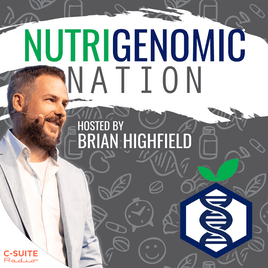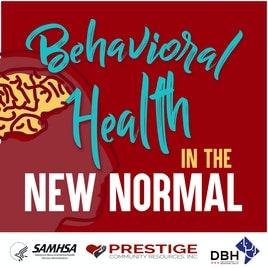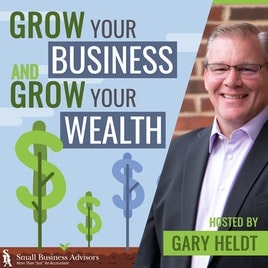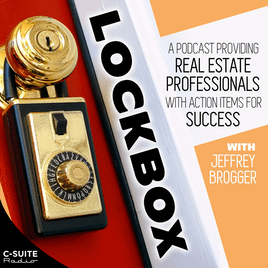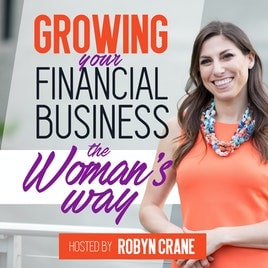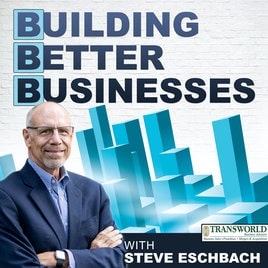Best Podcast Equipment: For Beginners & Pros.
Thinking of Hiring a Podcast Production Agency?
When you’re just getting started with podcasting, the sea of options for recording equipment might be difficult to navigate and choose from. There is a lot of equipment that can be used for podcasting, but that does not imply that you have to purchase it all. In fact, you can always add more podcasting gear to your collection as time goes on.
We are going to highlight the audio recording equipment that you will need, as well as other items that you may want to buy later on if you grow more serious about truly building up a comprehensive podcast studio for yourself. There are other articles regarding many of these particular objects, so if you are interested in more in-depth information, please feel free to check out those pages (there will be a link in the respective sections).
The essential pieces of podcast equipment you will need in 2022 are:
- A computer
- A microphone
If you are going to be recording with more than one person at the same time, you should steer clear of using USB microphones. This implies that you will need an audio interface or mixer in order to connect several XLR microphones.
Additionally, have a look at the podcasting beginning kit for specific suggestions on equipment based on the number of hosts that you have. There are more affordable solutions for novices, as well as improvements for those at the intermediate and professional levels of play.
Computer
Isn’t it just common sense? In order to record and submit your.mp3 files, you will need access to a computer. The majority of individuals will be able to get by just fine with what they have, but if you are interested in upgrading, it is best to make an investment in something that will serve you well for a number of years.
Microphones
Do not make use of the microphone that is already installed in your computer. Using a USB microphone is the simplest method to get started recording audio. You are going to need an XLR output on one or more microphones if you are going to be recording more than one person or if you want additional versatility.
Think on the setting where you’ll be recording as well as the kind of microphone you’ll need: dynamic or condenser (dynamic mics are typically better when recording multiple people together).
Recommended USB mic:
- Condenser – Blue Yeti
- Dynamic – ATR 2100x-USB
Recommended XLR mic:
- Condenser – Rode NT1 Kit
- Dynamic – Heil PR-40
Audio Interface
This is the component that acts as a connection between your computer and your microphone. It takes the analog signal coming from the microphone and changes it into a digital signal that the computer can work with.
Mixer
A mixer is essentially the same as the audio interface described earlier; however, it allows you additional control over the volumes, inputs, outputs, and other aspects of the recording. It is also essential for you to set up a mix-minus line for your distant visitors if you want to have call-in guests on a regular basis.
Pop Filter / Windscreen
The use of a pop filter or windshield will significantly reduce or eliminate the production of plosives. Say the word “power” while holding your hand in front of your mouth; can you feel the air on the “p”? Because air blows like this may easily cause a microphone to go into the red, you are shielding it from that possibility.
Headphones
Using headphones eliminates the need for several attempts and blunders. At first, it may seem strange to hear oneself speaking in front of an audience, but eventually, you will become accustomed to it. It is strongly suggested that you get used to this. You don’t want to record anything for an hour just to find out that something wasn’t switched on or there was a loud buzz the whole time you were recording it.
For recording purposes, the best headphones to use are closed-back headphones; earbuds are not likely to provide a quality sound. When recording, you should steer clear of headphones with open backs since your microphone will take up the sound.
Headphone Amplifier
When you have many hosts, you will need a headphone amp so that each of you may have their own set of headphones to listen to the game with. Consider it to be a combination of an amplifier and a headphone splitter.
Mic Stands
If you position your microphone correctly, you will notice a significant improvement in both your posture and the clarity of your voice. You will be able to easily move the microphone to a comfortable position if you invest in a decent boom arm or mic stand. Additionally, and more importantly in my opinion, you will be able to free up space on your desk by storing the microphone in an accessible location that is still out of the way when it is not in use.
Shock Mount
Microphones have an incredibly acute sensitivity to any sound that does not need the sound to move through the air. Unwanted noises like as tapping on the desk, typing, shifting your boom arm, and even little vibrations that you may not even notice can be avoided or reduced to a more tolerable level by using a shock mount. The majority of companies that create microphones also sell appropriate shock mounts, and some of them even include one with the microphone they sell.
Microphone Cables
You will need to find a way to connect your microphone to your audio interface, mixer, or preamp.
There is really quite a lot packed into XLR microphone cables, and purchasing low-quality alternatives might result in more issues than they are worth fixing.
I would suggest beginning with an XLR cable with a price point in the middle, such as the Rapco Horizon.
Acoustic Treatment
There are certain rooms that are worse than others, but if your recording space has a lot of echo or reverb, a little bit of acoustic treatment may go a long way toward improving the quality of your recordings.
Take a look at some of the acoustic panels that we propose here.
Editing Software (DAW)
The podcast editing program that I suggest for beginners is either Audacity or Garageband and here’s why: They are both free to use and quite simple to understand how to use. Adobe Audition is the next step up, and if you already have a membership to Creative Cloud, it is definitely a smart idea to simply go with that instead of upgrading to Audition.
Podcast Hosting
Your podcast files need a hosting service that is devoted to them (I use and recommend Buzzsprout).
It’s a widespread misunderstanding, but iTunes doesn’t store your actual.mp3 files; instead, it reads an RSS feed and enables users to play your music even when it’s housed somewhere else.
You shouldn’t upload the files to the web server for your website since doing so might easily slow down your website to a crawl and create issues for users who are attempting to listen to the content.
Website Hosting
A website is required for the majority of podcasts so that listeners have a place to go to explore, learn more, and get extra materials.
Using a WordPress hosting provider is something I highly suggest.
Bluehost is one of the simplest hosting platforms to get started with, and they provide very competitive pricing for new websites.
Mobile Podcasting Gear
Digital Recorder
A portable digital recorder is going to be your greatest buddy if you plan on conducting interviews while you are traveling. You can always begin with an external mic for your iPhone, but a specialized handheld recorder will offer you a lot more versatility. If you want to get started recording, an external mic is always an option (they can even double as a USB interface).
Microphone
Depending on the kind of podcast that you want to produce, you may choose from a wide variety of various possibilities. Check out these interview mics if you’re going to be doing interviews with folks.
SD Card
Remember to bring along some more storage for your digital recorder! Get a handful of these SanDisk 32GB cards so that you don’t have to worry about running out of storage space while you’re traveling. Be careful to ensure that your recorder is compatible with the maximum SD card size before purchasing one (the H4N Pro above allows up to 32GB).
PODCAST PORTFOLIO BELOW (Best View on Desktop) Click on “Full Screen” and tap left and right arrows to check the other slides.
VA FLIX PODCAST PORTFOLIO – PODCAST PRODUCTION AGENCY – PODCAST VIRTUAL ASSISTANTS by John MarzanPodcasting Made Simple with VA FLIX
Wouldn’t it be amazing if you could simply press the record button, wait a few days (sometimes as little as 24 hours), and then publish and deliver a perfectly edited and ready-to-go podcast episode to your audience? No worries! You definitely can! VA FLIX partners with professionals, busy entrepreneurs, business owners, and top brands to have professionally done podcasts in the most convenient way. VA FLIX Podcast Productions’ dedicated team will not only take the hard work of post-production off your busy hands but will also relieve you of stress and help you grow your show and connect with your audiences. Our podcast editing service is operated by our own team of millennial audio engineers, talented show note writers, and producers who handle every aspect of your podcast after you record an episode. You literally only have to record your episode and we’ll take care of the rest. That’s the simplest way to explain the service. We do the real hard work while you chill. Your team at VA FLIX is a group of skilled professionals that offers:PODCAST SERVICES FROM VA FLIX
- Launch strategy and podcast consulting.
- Quality Assurance Check Before we Publish.
- Audio editing and production.
- Written show notes including quotes, links, and keywords for SEO.
- Video Editing.
- Marketing Services.
- Audio Leveling & Proper ID3 Keyword Tagging.
- Transcribe your episode (for the all-in-one package).